A campaign sent through Concep Send will give the recipient the option to opt out, in the image below the link 'Click here' which is located at the bottom of the campaign will opt out the recipient.
When clicked the recipient will be taken to the preference center, with the option to select user/global opt out as seen below.
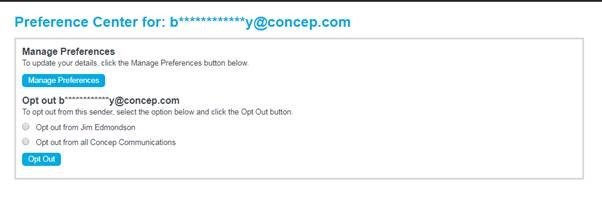
Our integration will log this interaction automatically within the “logged activity” entity. This is a custom entity, linked to the contact/lead record which generated the activity.
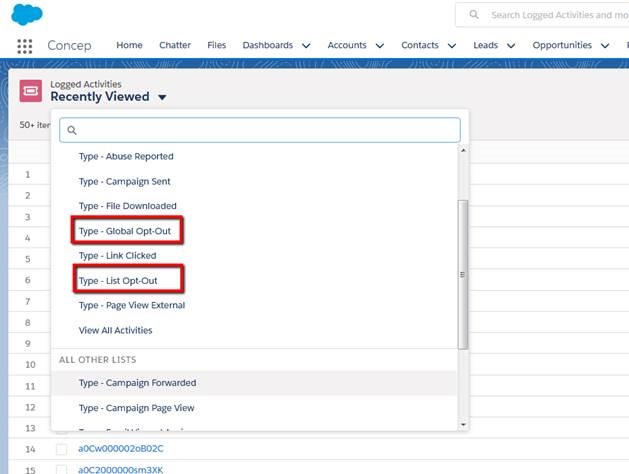
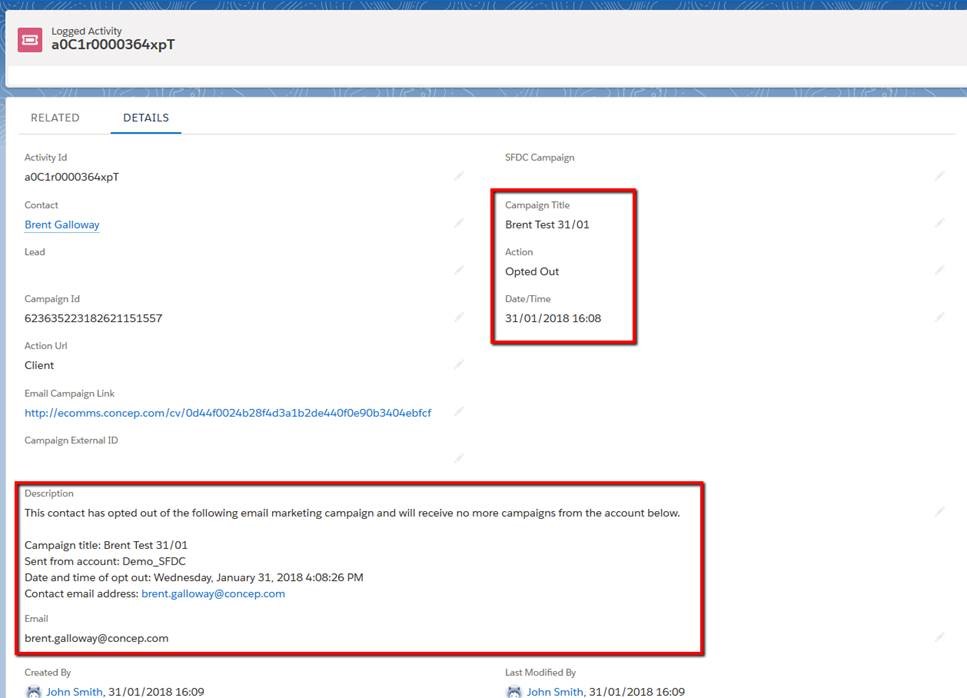
The opt out metrics are mandatory and will always be logged in our system.
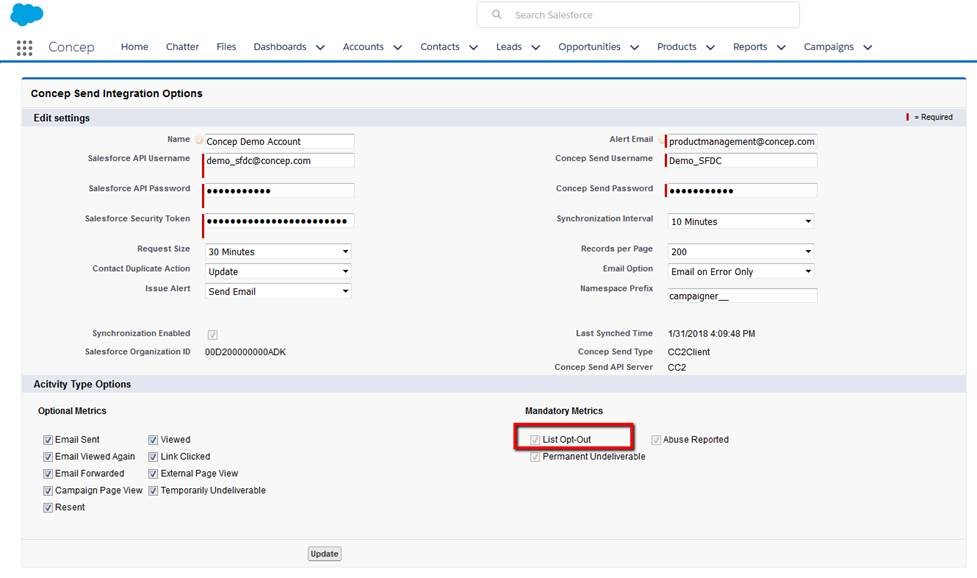
Additionally, this will flag in Concep Send and our system will not send out to the recipient.
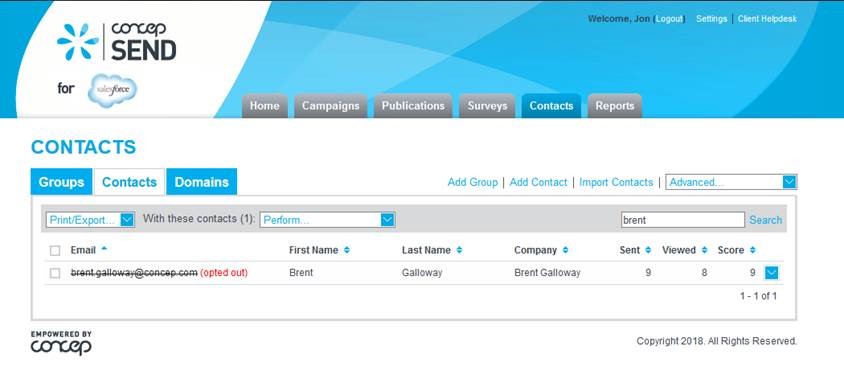
Comments
0 comments
Please sign in to leave a comment.