Thank you for purchasing the GDPR Bundle!
With GDPR being enforced on May 25th 2018, we’re helping clients get ready for the new regulations. This page will provide you with an outline of each of the products that you’ve purchased, and all of the information that you’ll need for them.
These packages are here to support your strategy for GDPR compliance, but you’ll need to make sure that you have this plan in place for May 25th.
List Cleaner
List Cleaner checks your contact lists to see which email addresses in your list are invalid and can’t be sent to. You will need to provide us with a list of your contacts, and we will run it through our List Cleaner service. To get this process started, please email your contacts in an excel spreadsheet to the Helpdesk team.
Consent Template Packages
Concep have created Consent Templates for both Email and Surveys that can be used to send to your contacts to check whether they still consent to receive your marketing communications. These will be shared into your user accounts.
The templates that will be shared into your user accounts are:
Email Consent Template
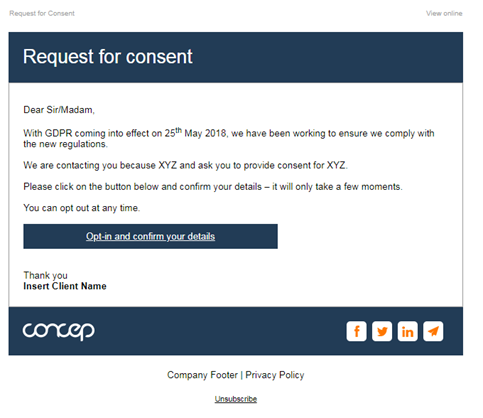
GDPR Consent Master Template
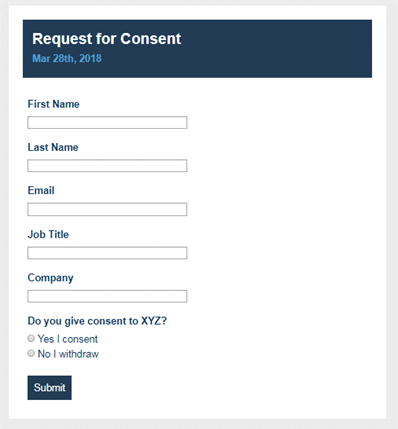
Survey Consent Template
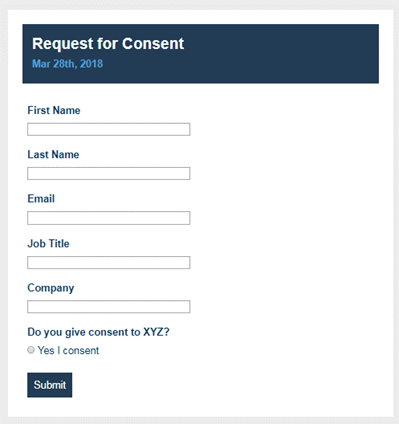
Survey Withdrawal Template
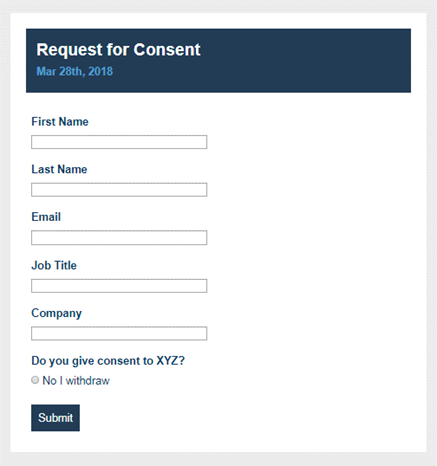
Dynamics Preference Manager
Concep have also created a templated version of Preference Manager for Microsoft Dynamics which can be branded to your company’s design. A member of the Concep team will get in touch with you to start the project, but in the meantime, the first document attached below will take you through what can be edited, and the second document is an overview of the implementation and connectivity for Preference Manager.
Dynamics GDPR Workflow
This Dynamics add on will help you manage your consent for GDPR. This guide on the Knowledgebase gives an overview of how the add on works, what’s included in it, and the requirements to install it, and this guide takes you through using the workflow. Our Implementation team will provide you with the package file for you to install. If you need help installing the solution, please visit this Knowledgebase article.
Comments
0 comments
Please sign in to leave a comment.