We have put our List Management tool through a series of load tests to understand how it performs in different scenarios. This article explains the scenarios used for this report, the time it takes to move data from InterAction to Send in each of these scenarios and the InterAction server configuration and its data load used in our tests.
Scenarios
We created 10 scenarios to test List Management performance. This was done by looking at two key variables: the number of folders and the number of contacts.
For the number of folders, we wanted to understand the impact in performance that the number of folders could have in an export. To do this, we tested an export with one or three folders.
For the number of contacts, we tried to observe whether there was any degradation in performance due to amount of data exported. This could be a result of a long connection to InterAction and the use of its memory and CPU.
Test Format
Each scenario was tested 3 times and an average time to export was calculated. All contacts were unique (unique ID and email address) and had valid data, ensuring the time to export would not be affected.
Performance Test Results
Below is the table with our performance test result. Please check Infrastructure Configuration below for more information on InterAction configuration and server location.
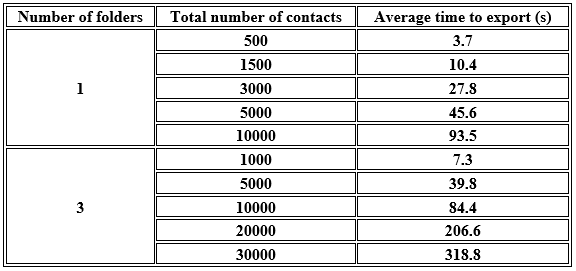
Infrastructure Configuration
InterAction Configuration
Our testing was conducted in an InterAction instance with the following load:
- 319,099 contacts
- 713 Folders
- 321,275 Activities
And the following server configuration:
- Processor: Intel Xeon CPU E5-2680 v2 @ 2.8GHz
- RAM: 3.75 GB
- Windows server 2012 R2 Standard 64-bit
Server location
Both InterAction and List Management applications were located in the AWS servers in Ireland for this test.
Your server configuration may affect the performance, so please consult the LexisNexis system requirements article for their recommendations:
Comments
0 comments
Please sign in to leave a comment.