You can find out which version of Concep Send for Microsoft Dynamics CRM you are currently using by navigating to Settings menu in the Microsoft Dynamics CRM navigation and selecting Solutions.

You will find the ConcepMarketing solution in the list which will tell you the version.
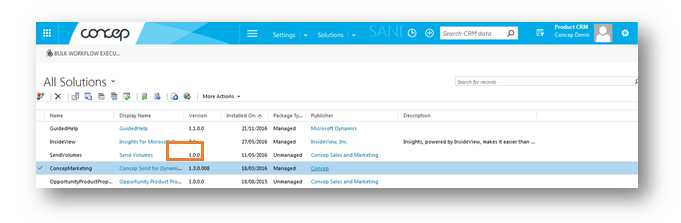
Comments
0 comments
Article is closed for comments.