Note: You will need to be a Client Admin or above to use the Contact Locator
You can use the Contact Locator to search for contacts across all users accounts within your Group. To do this, complete the following steps:
Click Admin in the top left-hand corner of the page
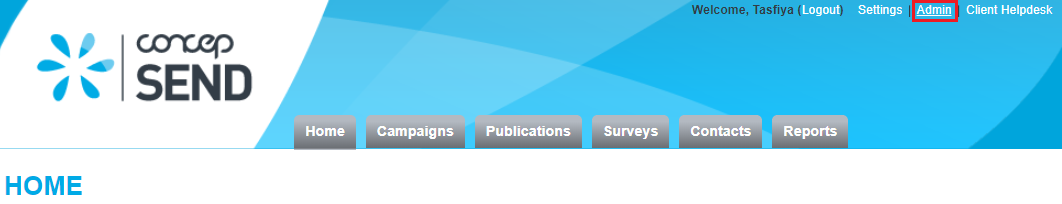
Here, click the Advanced… drop down arrow, where you can select Contact Locator
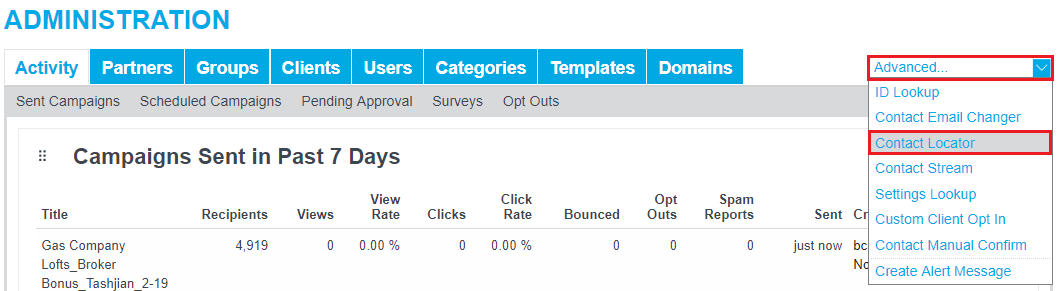
The Contact Locator page will appear, where you can enter the email address of the contact you wish to search for and then click Lookup
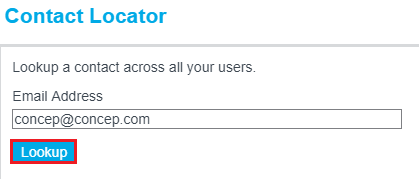
You will then be presented with the results of your search.
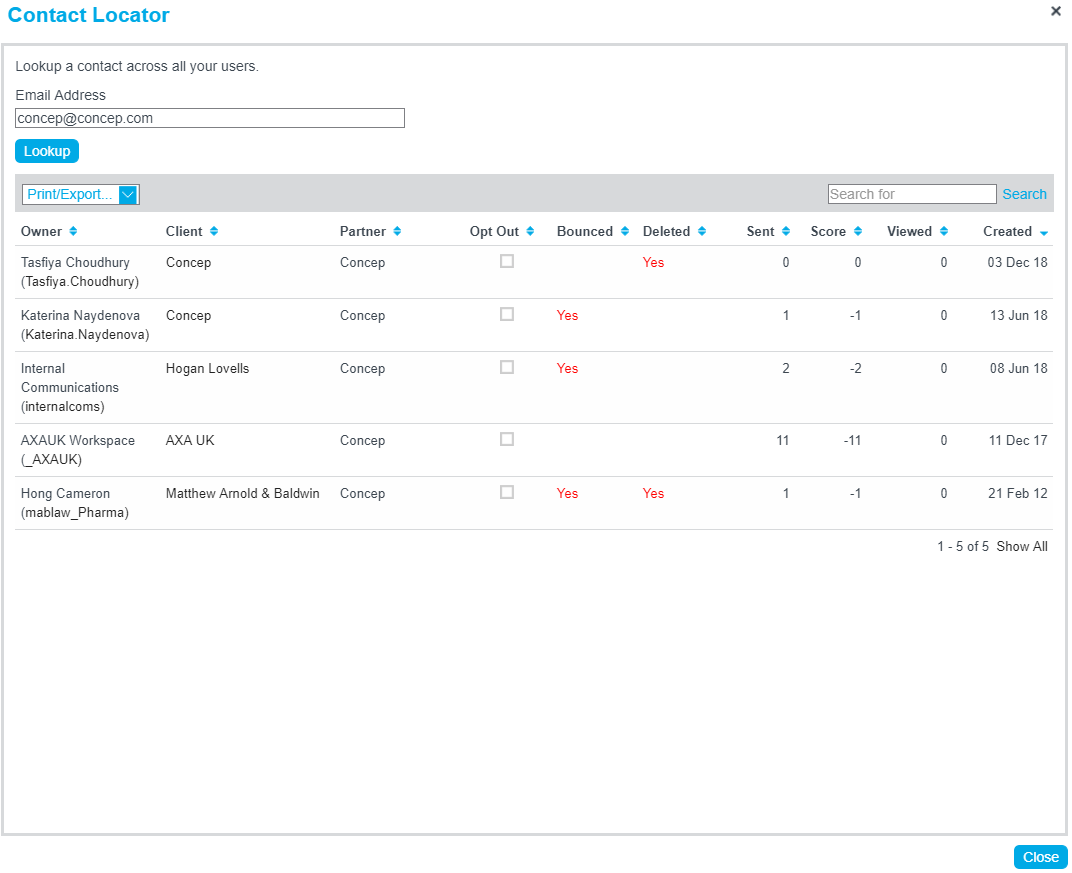
From here you can see:
- Which User Accounts the contact is stored in (Owner)
- The Client the User Account is in
- Whether the contact has Bounced, Opted Out or been Deleted
- The total number of campaigns Sent
- Their email Score
- Total number of campaign Views
- When the account was Created
Comments
0 comments
Please sign in to leave a comment.