When running targeted events, one of the biggest challenges your team will face is managing the RSVPs that are filtering into your CRM. You'll want to make sure that your invitation reaches the intended recipient, but still have the invite available to key clients who may want to attend. We recommend the following approaches:
Pre-Population
Pre-population is a popular method used to make the RSVP process a lot smoother with targeted events. You already know the list of people, sending from Concep will populate all set fields with the corresponding data set against your contact. To prevent any changes to the data and have it update in your records, click "non-editable" and questions will only be submitted with the data from your CRM. One click and submit and the recipient has confirmed to attend your event.
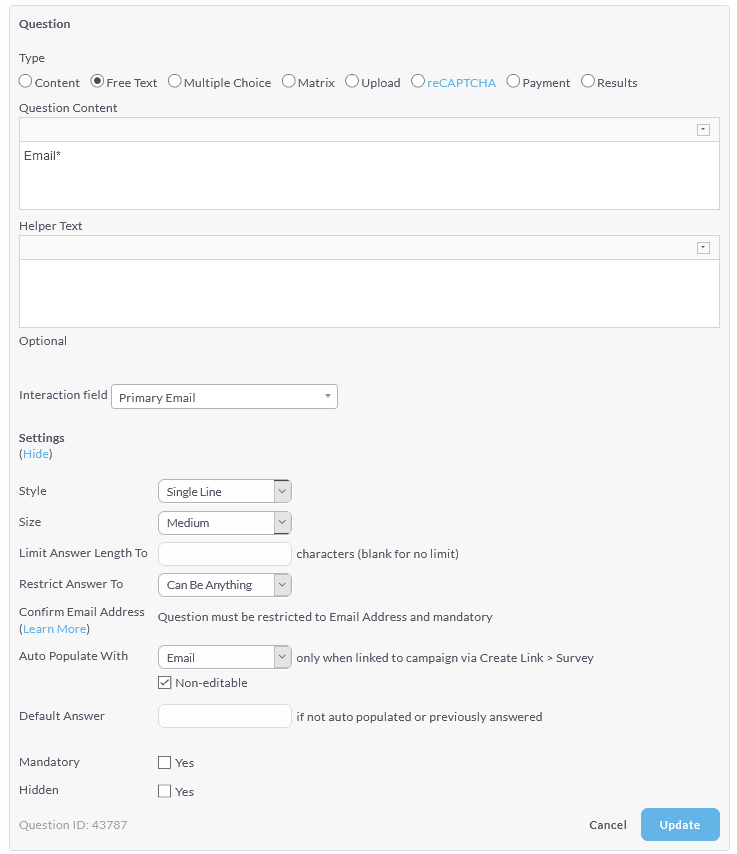
'Not You?' link to a landing page
You can either add in the link to the header of your survey, or drag in a content question. Type in "Not You?" and link it to the generic survey URL, this gives anyone that isn't on the distribution list the ability to fill in a blank form. This will feed back to the same place the original pre-filled survey making it easy to keep everything in one place.Compare and review
When compiling your RSVPs, compare all responses to your invite only marketing list. Any responses from recipients that were not on the original list, will be an additional attendee that you will need to review. You can do this straight from your CRM, or export both the responses and marketing list and review via excel.
Prevent non-invitees from RSVPing
Want to prevent anyone from outside of your marketing list attending? Instead of linking the "Not You?" to the generic survey URL, you can link it to a landing page. From there, you can direct them to RSVP via your marketing team it can be handled in Outlook.
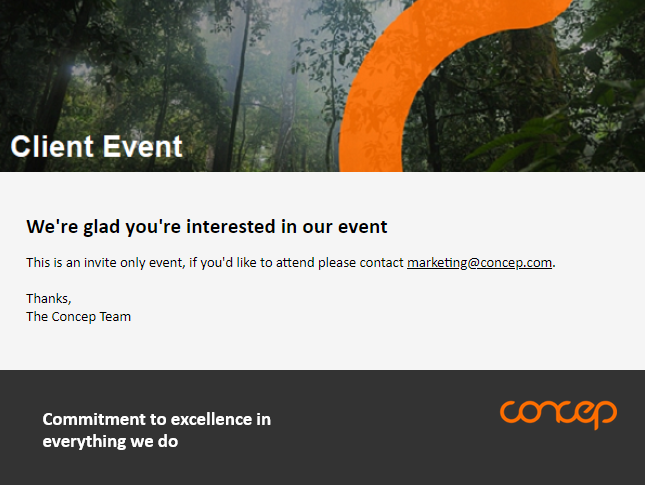
Comments
0 comments
Please sign in to leave a comment.