Just as you can with campaigns, you can create templates for your surveys. These give you a great starting point when it comes to building surveys, so that you don't have to spend time building it from scratch.
If you're building a survey to capture contact data which writes back to CRM, you'll have to map the fields in your survey against fields in InterAction. If you need guidance for mapping surveys, check out this article.
The good news is if you have common fields on every form (i.e. first name, last name, email address), you can save the mappings on the template so that you don't have to re-map them every time!
Here's how:
- Make sure that you have the ability to create survey templates in your account by navigating to "More" > "Save as Template". If you cannot see the "Save as Template" tab, reach out to the support team who will enable it for you.
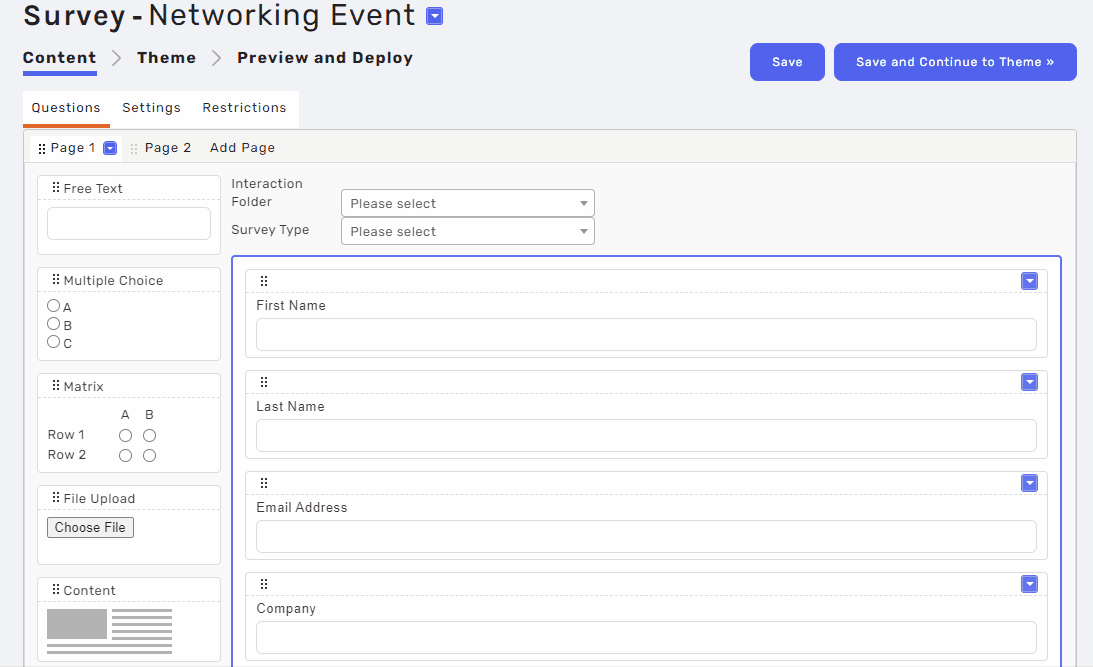
- Build the survey as you intend to use it as a template (i.e with all the questions, mappings, settings and stylistic changes). Since it will be a template, you should keep it quite generic - don't include event-specific information, for example.
- Save your mapped survey as a template.
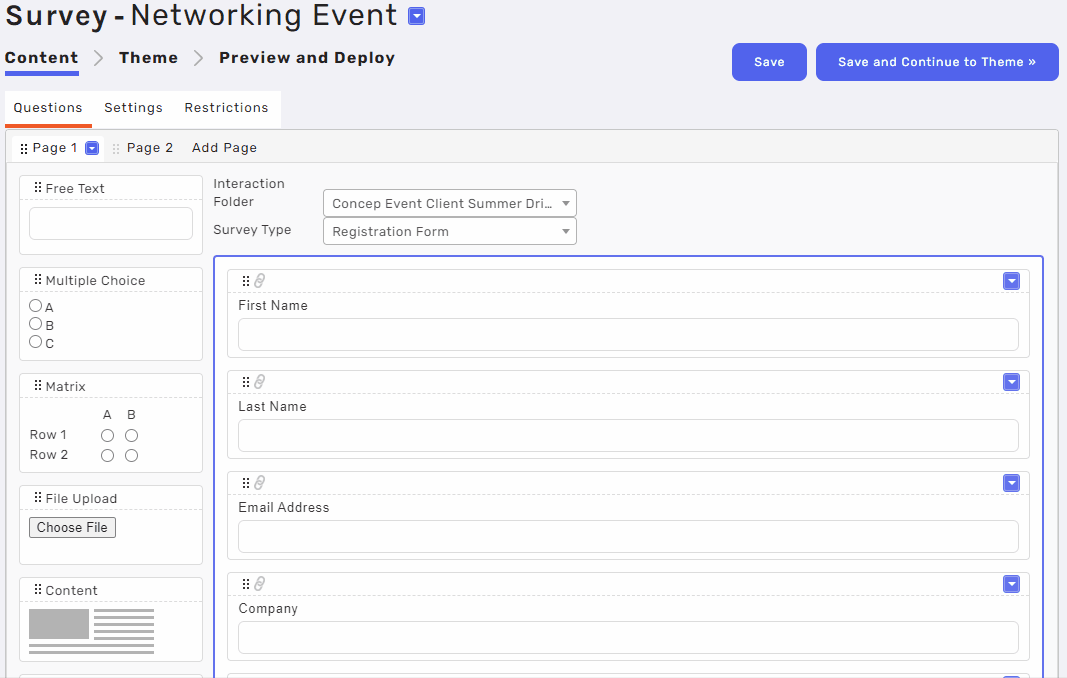
When you create a new survey using this template, you will see that all the mappings load:
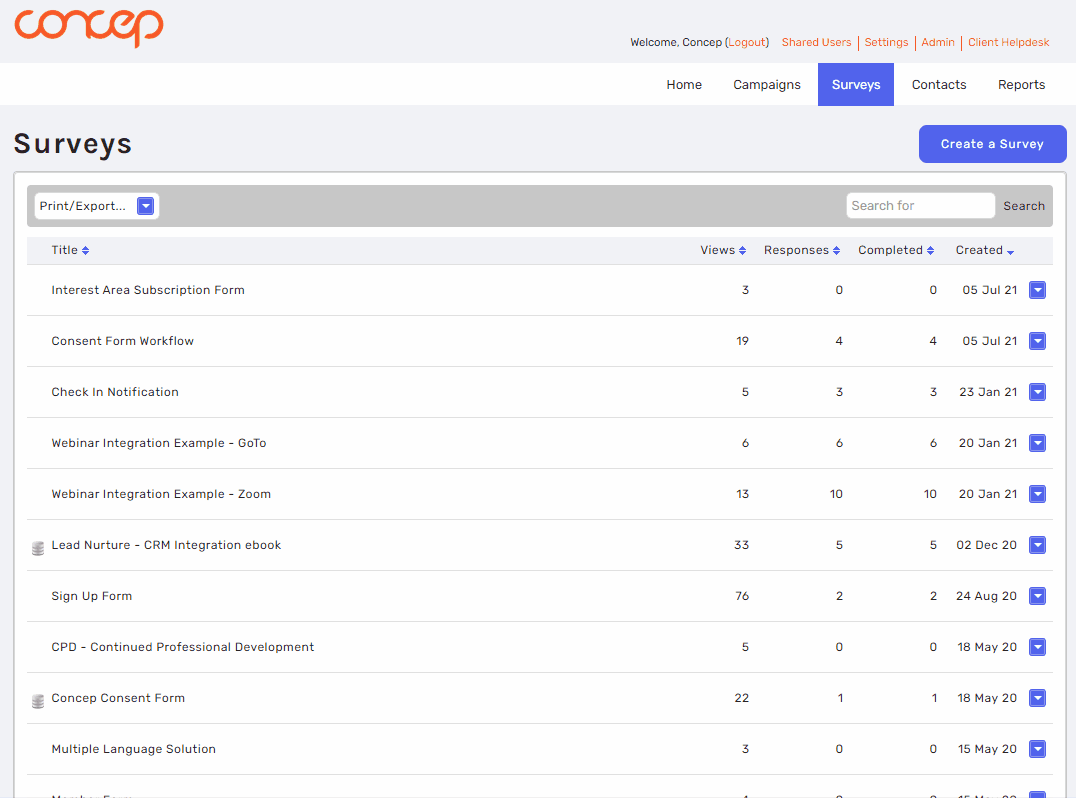

Comments
0 comments
Please sign in to leave a comment.