List Management is automatically added to the main Concep Send integration user. To enable for sub-users, simply add them via the Connection Wizard at the ‘Users’ step using the ‘Add Users’ button. If the username appears in the list, that user will be able to use the List Management functionality.
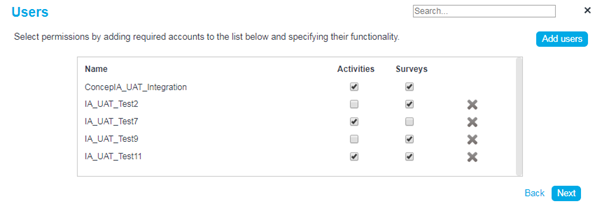
All these user accounts will have access to List Management
If you do not have access to the Connection Wizard and wish to have this functionality in your account, please contact your Concep administrator. For more information on the Connection Wizard, please consult the Connection Wizard Configuration Guide.
Comments
0 comments
Please sign in to leave a comment.