As part of the Preference Manager setup, you may be required to provide the name of a contact field. For instance, this may be required for preferences if you decide to use contact fields instead of marketing lists.
In order to achieve the following steps, you will need to either have the System Administrator security role or permission to access the customization functionality.
Navigate to Settings and click on Customizations and then on Customize the System.
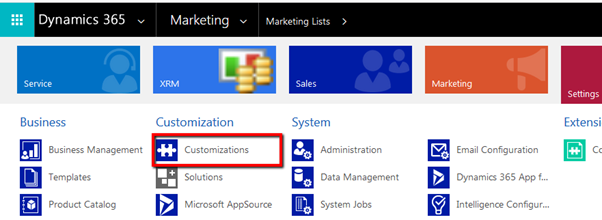
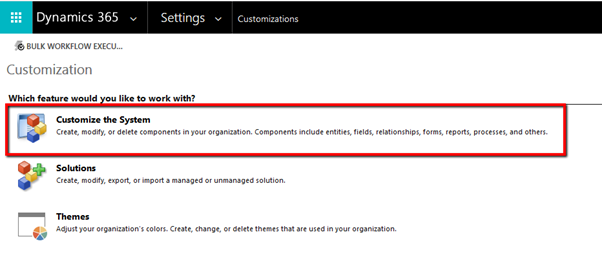
A new window will open. Expand the Entities section.
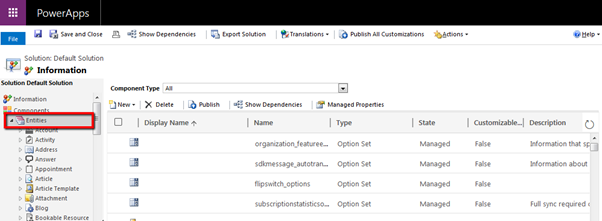
Scroll down to Contact, expand this section and click on Fields.
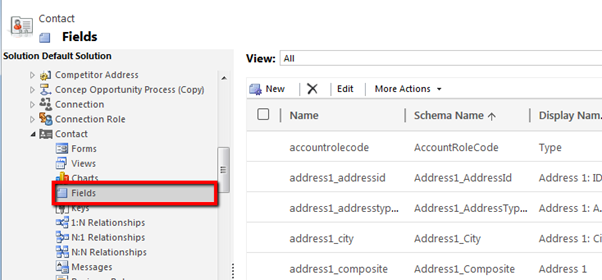
The field name as you see in the contact will be display in the Display Name. The field name, which is what we need for Preference Manager, is in the column Name.
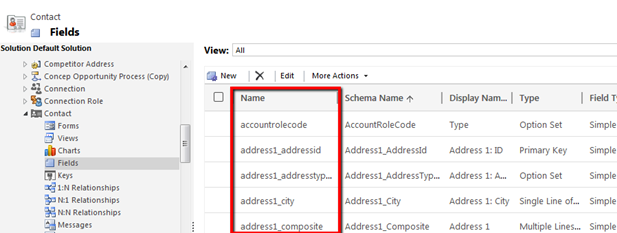
Comments
0 comments
Please sign in to leave a comment.