If you have acquired Preference Manager and wish to have the preferences as marketing list, you will have to provide our team with the lists ID's.
Note: Preference Manager will only work with static marketing lists, not dynamic lists.
Navigate to the marketing list section and select a view which will display all the marketing lists you need to get ID for. Click on Export to Excel and select ‘Static Worksheet’.
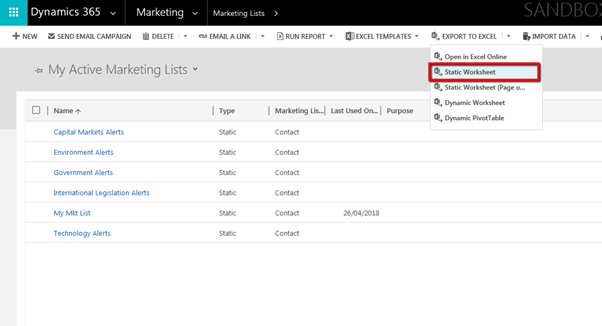
Open the spreadsheet and enable editing (this won’t be required if you have saved as part of the download).
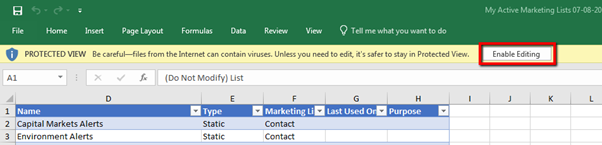
Click on the junction of the columns and row. This will select the whole spreadsheet.
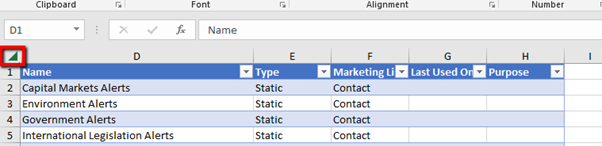
Without removing the selection, right click on column D header to display the editing menu. Click on unhide.
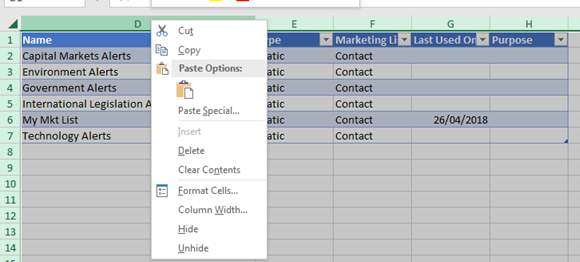
The spreadsheet will expand and columns A, B and C will be revealed. The marketing list IDs will be listed in column A.
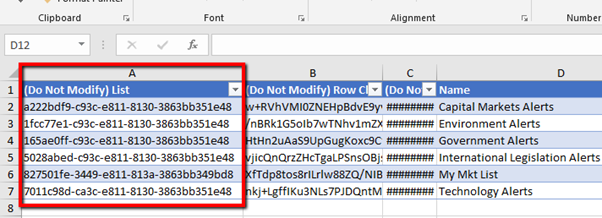
Comments
0 comments
Please sign in to leave a comment.