By default, all areas in Dynamics are set to only display 50 records per page. This can limit the use of some of Concep functionalities requiring you to execute a process several times to, for instance, send a reminder email to your event’s guest. To simplify this process, we recommend clients to increase the number of records displayed per page by going into the user options and changing the records per page from 50 to 250 records.
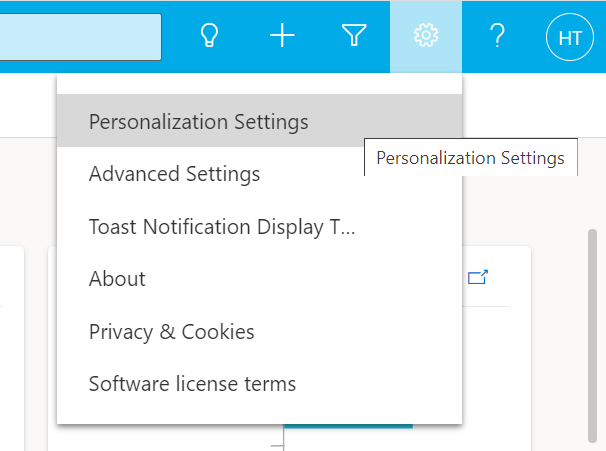
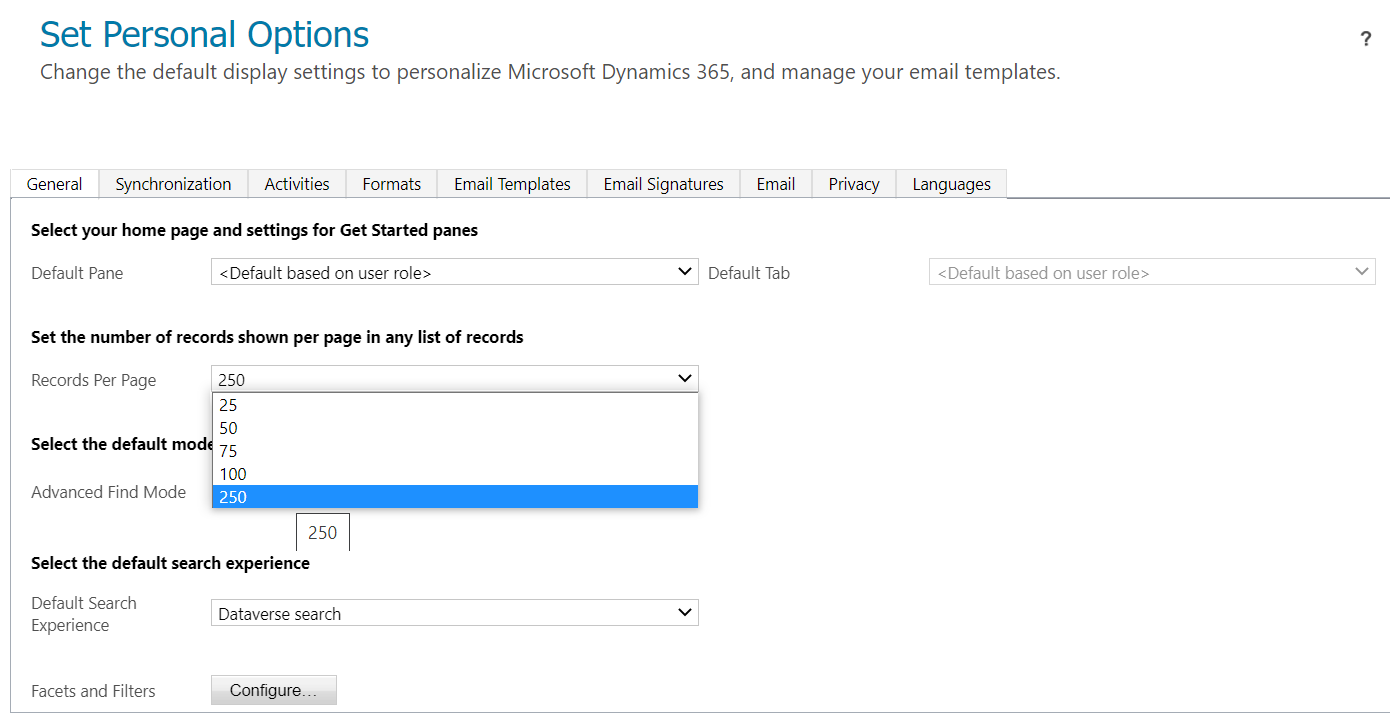
Comments
0 comments
Article is closed for comments.