Before your event, you will need to make sure your InterAction folders are set up correctly.
You should already have your designated InterAction user for Concep Event Check-In set up and provided by Concep with the details in order for Check-In to work. Please click here for the Prerequsitie Guide.
Check-In relies on an additional field to record attendance. It is recommended that you add this to your event folder templates, so the field is added to each new folder, however, setting up an ad hoc additional field for an individual folder will also work.
The folder must follow these rules:
- Name: Attended
- Type: List
- List Values: 'Attended', 'No Show' and 'Walk-In' (Note: this is case sensitive)
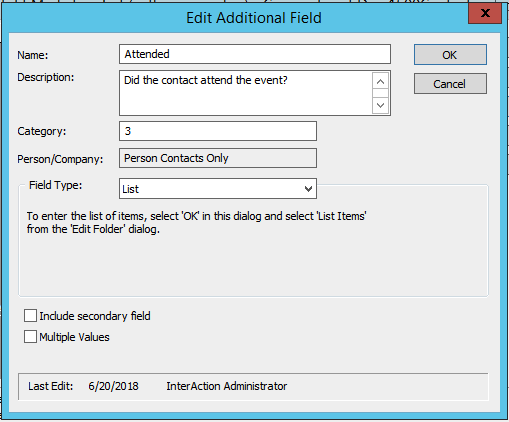
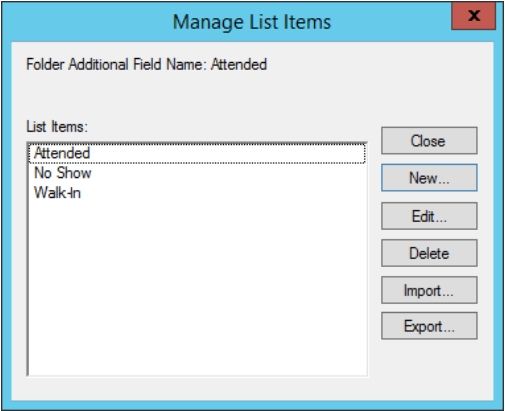
To set up an InterAction folder to be visible as an event in Check-In, the folder must follow a naming convention.
Add the prefix 'Concep Event' to the beginning of the folder name for it to appear in Check-In. This prefix can be removed after the event as all data written by Check-In will remain in InterAction.
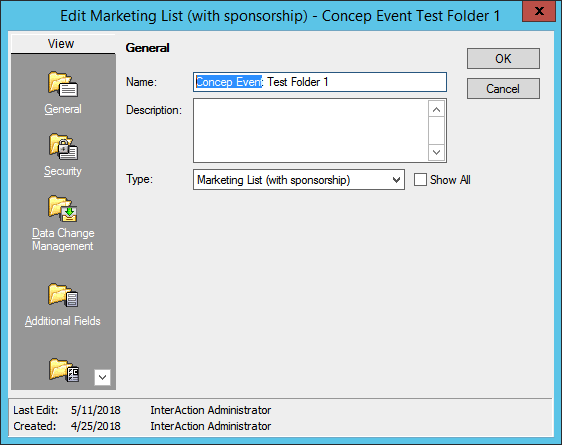
*Please Note: The dedicated Concep InterAction user - or any user used to log into Check In - needs to have full rights to the Event folder being used, in order to access and edit that folder through the tool. If this IA user cannot access the folder or edit additional fields, the Check In tool will be unable to function as intended.
Comments
0 comments
Article is closed for comments.