What if I add a contact that already exists in CRM as a Walk-In?
Check-In will look for existing contacts with the same email address, if there is a match then the contact will be linked to the event folder and marked as a 'Walk-In'.
What if I add a contact that already exists in the event folder as a Walk-In?
Check-In will look for existing contacts with the same email address, if there is a match then the application will show the below error and not add the contact.
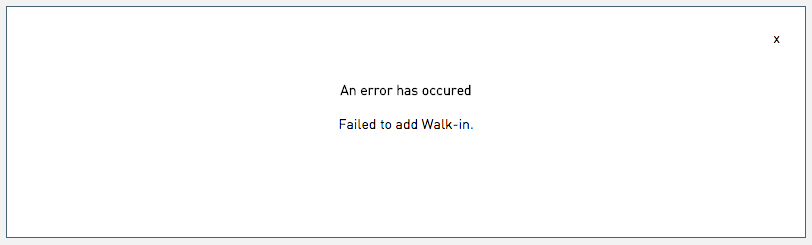
Does the app automatically log me out if there's no activity?
Yes, Check-In will automatically log you out for inactivity after 30 minutes.
What if I don’t see my InterAction folder in the Event’s list?
Make sure the folder has been correctly named in InterAction using 'Concep Event' as the prefix and has the additional field 'Attended' then refresh your browser. Also, make sure that your InterAction user has the permission to see your folder.
What if I don't see a contact in the contact list?
Tap/click 'Refresh Contacts', and if you still don't see them then ensure they are in the correct folder in InterAction, or add them as a Walk-In
What if i accidentally Check-In a contact?
You can uncheck them. This will change the field in InterAction to 'No Show' the activity generated will remain and will need to be removed.
Can I edit the details of a contact through Check-In?
No but this can be edited in InterAction and using 'Refresh Contacts' in Check-In which will reflect the changes.
Can I edit the details of Walk-In if I've typed incorrect details?
No, but this can be edited in InterAction and using 'Refresh Contacts' in Check-In which will reflect the changes.
Which browsers does Check-In support?
Mobile: (iOS) Safari (Android) Google Chrome, Samsung Internet Browser.
Desktop: Internet Explorer, Edge, Chrome, Firefox, Safari.
What if I log out before all the Check-Ins have completed?
This will cancel any pending Check-In jobs
Can multiple users be logged in at the same time?
Yes, use 'Refresh Contacts' to see any changes made by other users
What if another user and I check a contact in at the same time?
As long as you're not un-checking a contact by accident, two check-ins (from different users) will count as one in the CRM.
What if I've forgotten my username and password?
These are the credentials for the InterAction user, these must be controlled in InterAction by an administrator. If in doubt, check your credentials are valid before an event.
Will Check-In require an internet connection?
Yes, the Check-In data will be sent straight to the CRM and will require an internet connection to function. Data cannot be written back to your CRM if there is no connection present.
Will Check-In be constantly connected to InterAction during the event?
Yes, Check-In will be connected to InterAction to make the changes rather than storing them in the device you're using.
Comments
0 comments
Please sign in to leave a comment.