You can find out which marketing lists were used in an Email Campaign in 2 different ways:
Click next to the Sent Email Campaign name in the top navigation bar and it will open the menu for that Sent Email Campaign where there will be a Marketing List option.
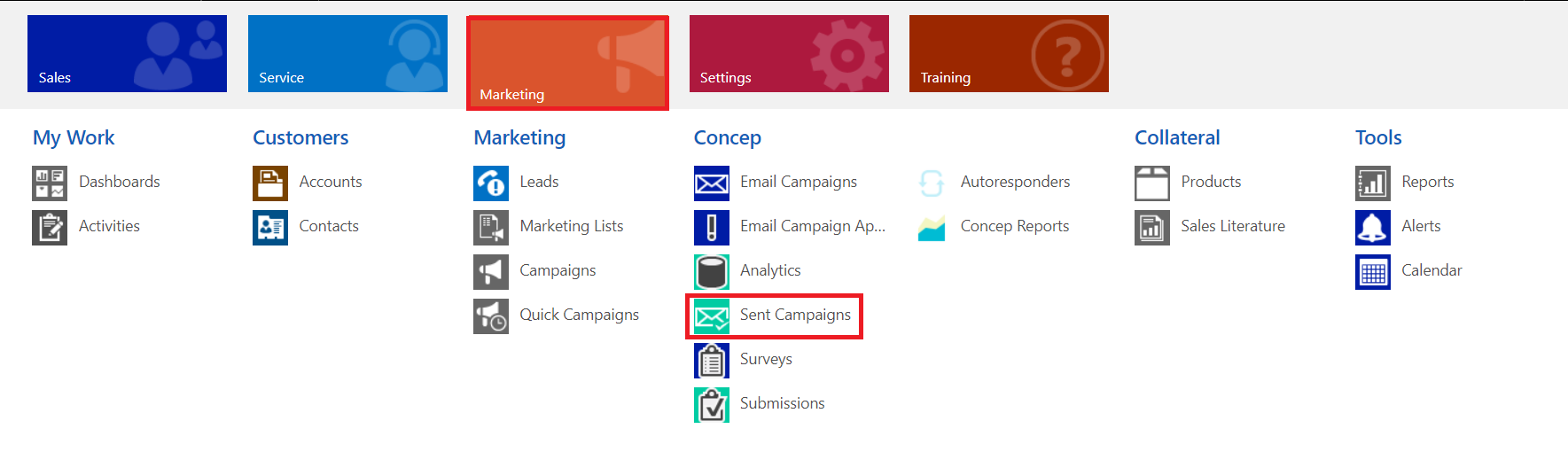
Select the sent email campaign that you want to look at, and go to the report form. At the bottom of the page you will find the marketing list used for the campaign.
Comments
0 comments
Article is closed for comments.