My Settings > Preference Center > Opt Out > Sender Opt out/Client Opt out
The systems opt out screen can be customised to enable recipients to opt out of the Client and/or the Sender of the Campaign. Opting out results in the recipient being opted out of the account the Campaign was sent from where as opting out of the Client will opt them out of all the client communications.
These settings allow you to configure the text displayed for both the Sender and Client opt outs and allows you to enable or disable the Client opt out option.
You can configure the following settings;
Enabled - (Client opt out only) you can enable or disable this option based on your requirements.
Name - The name of the client/sender. You can insert merge text here to include the "Sender Name", "Sender Email" or "Client Name" depending on the setting you're accessing. This will pull through the details on the sender (for example) into the page.
Explanation - You can include an explanation for your recipients if you choose.
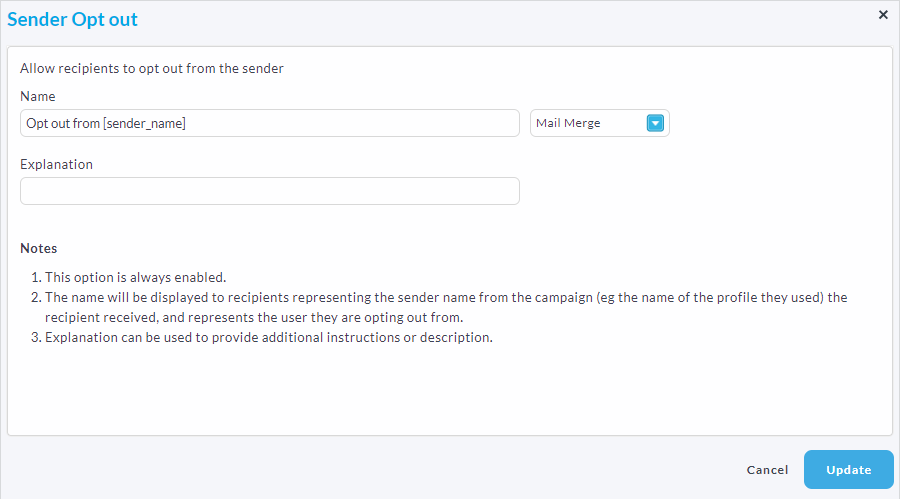
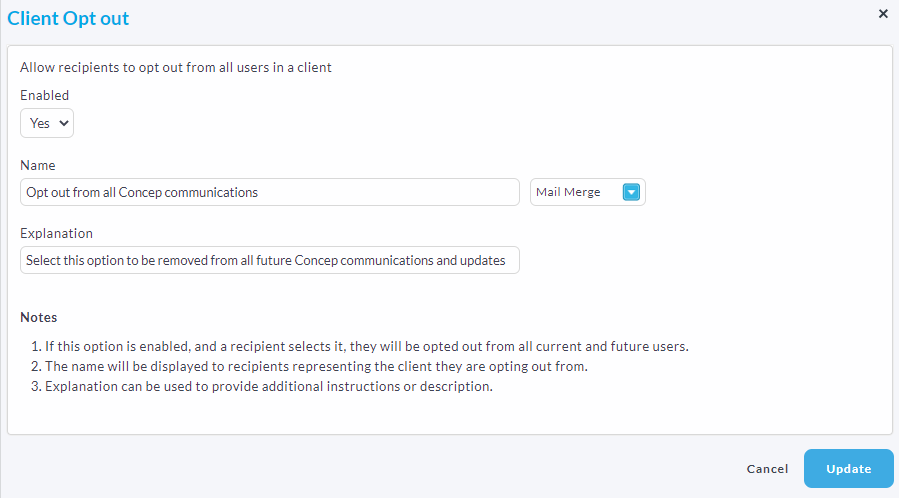
Comments
0 comments
Please sign in to leave a comment.