You can send a system-generated email to a contact that contains a link the recipient can click to confirm that they want to receive emails from you.
You can send this system generated email to a contact by:
- Clicking Contacts in the main navigation menu
- Locate the contact in the Search box
- Click the drop down arrow next to the contact, and select Edit
- To the right of the Name and Email window next to the Confirmed field, click the Confirm text link
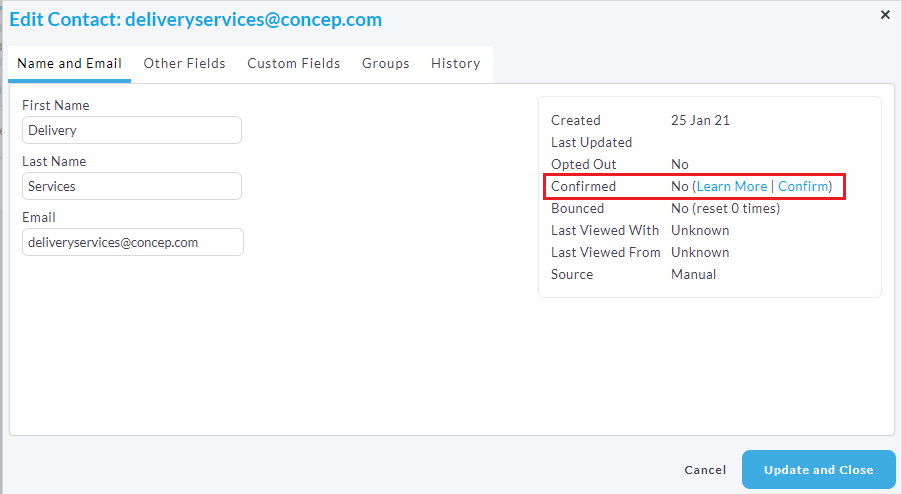
Optionally, You can modify the message that will be included in the system-generated email sent to the contact.
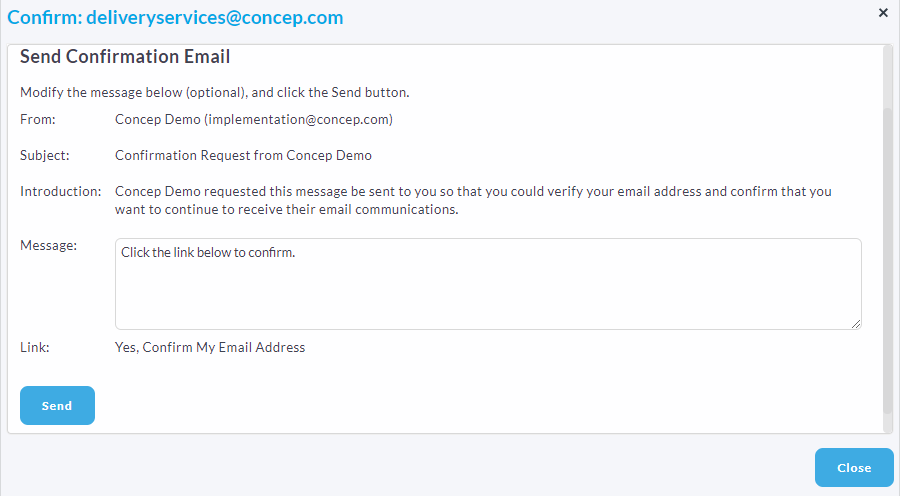
- Click the Send button to send the system-generated email to the contact
- The contact will need to click the link in the email they receive in order to complete the confirmation process
For more information on Confirmed Opt In/Double Opt In, please read our knowledge base article: Confirmed Opt In (COI)
Comments
0 comments
Please sign in to leave a comment.