Note: Publications are not available in all accounts. To access this advanced feature, please contact your Account Manager.
You can send an email notice to all users that have enabled a publication via the Publications Created by You tab.
To email all users that have enabled a publication:
Click the Publications tab on the Home page.
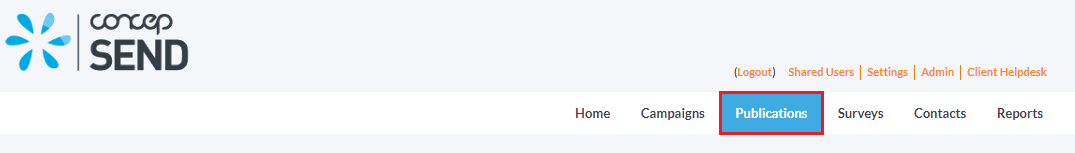
Click the Publications Created by You tab.
Click the down arrow icon next to the publication title, and select Email Users.
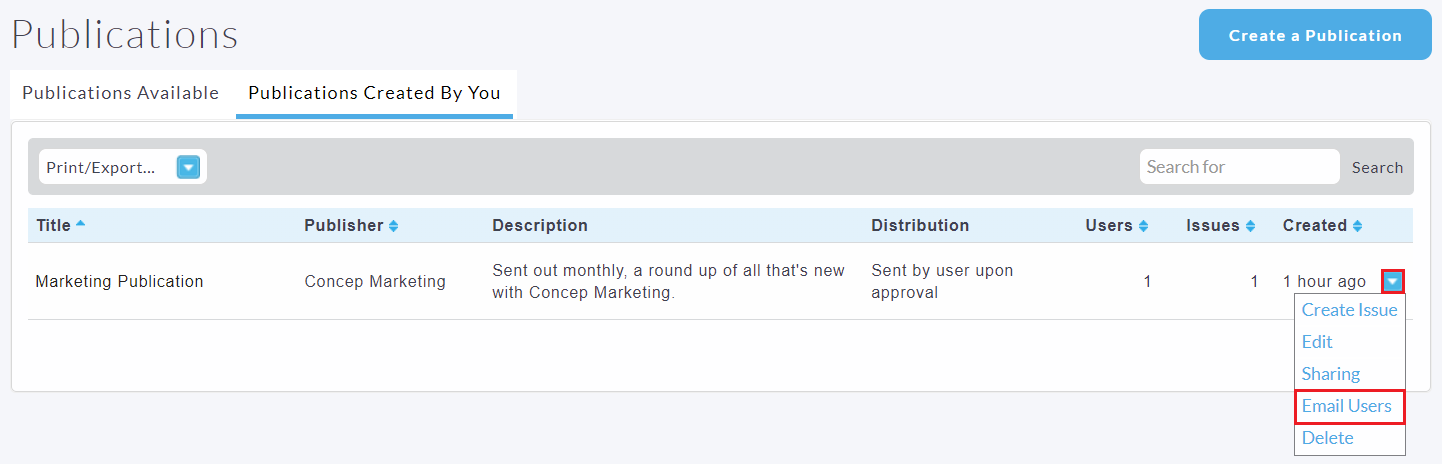
Enter a Subject and Message.
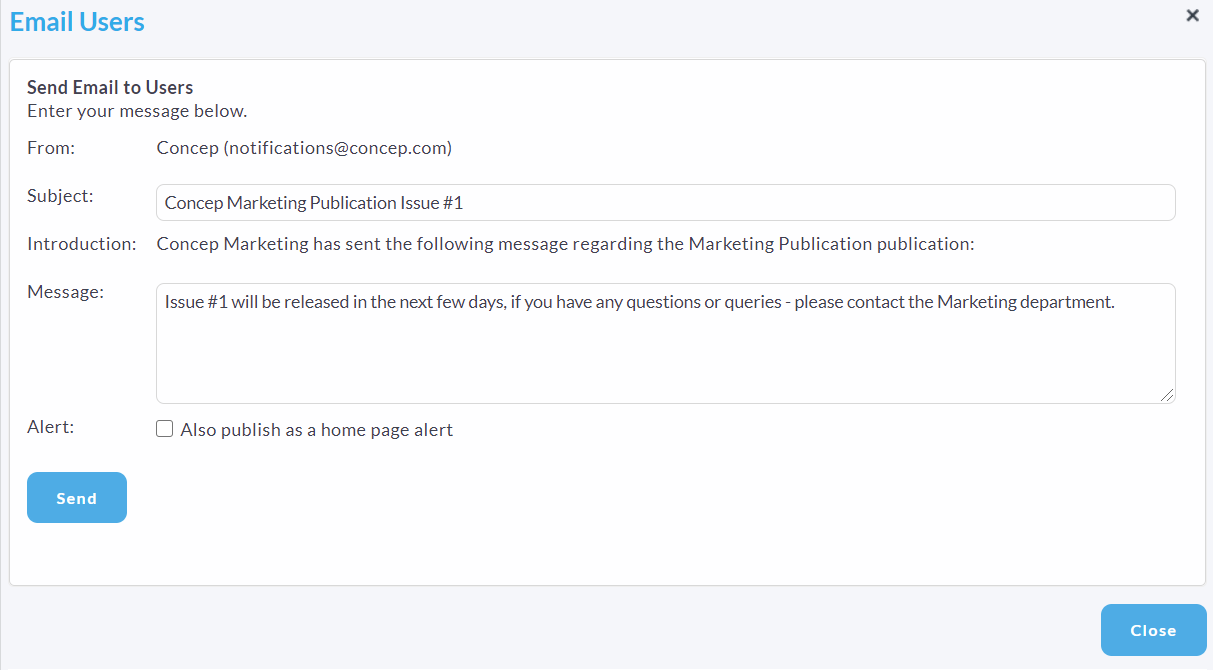
Optionally select the option to also publish the Subject and Message as a home page alert.
Click the Send button.

Comments
0 comments
Please sign in to leave a comment.