Contacts can be stored in multiple groups.
If multiple groups are selected that contain the same contact and these groups are added to a Campaign, that contact will only receive the Campaign once i.e. they will receive one copy of the Campaign and not once for each group they are included in.
The system will not allow you to send a contact multiple copies of the same Campaign in one go although you are able to manually resend to a contact who has already received the Campaign if needed. You can do this by clicking Reports > Relevant Campaign > Recipients > Sent > Drop down arrow next to the contact > Resend.
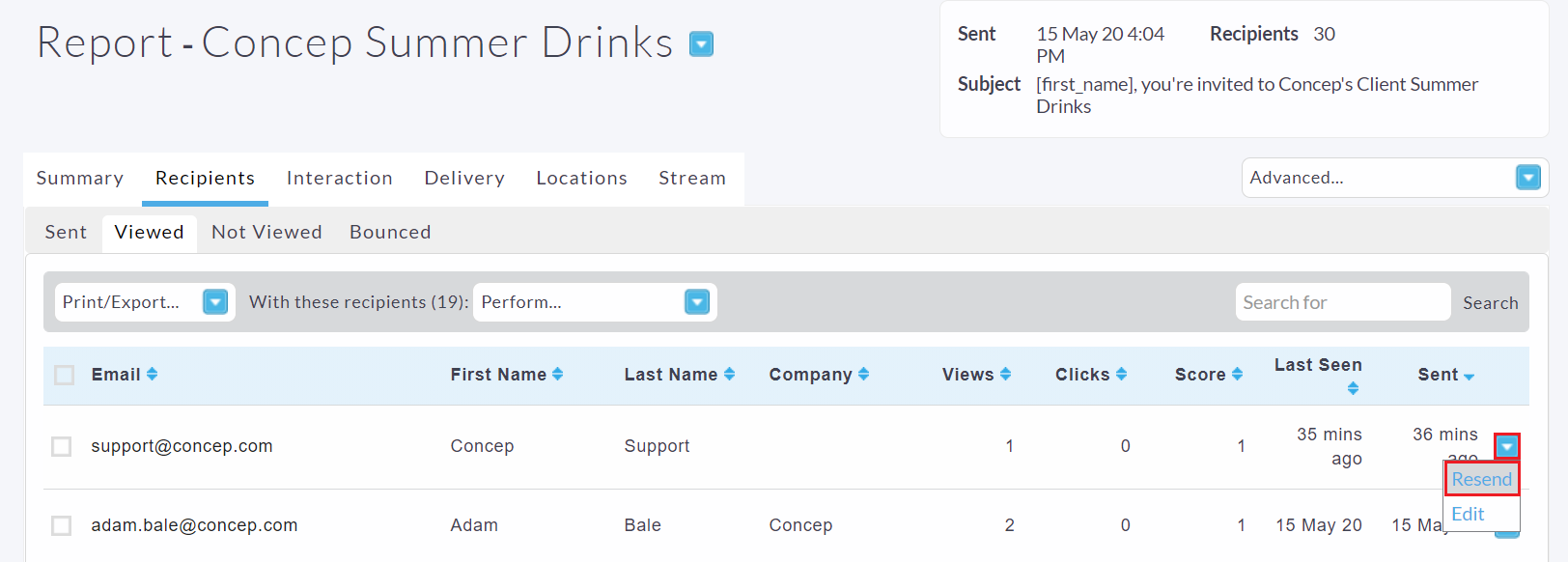
When in the Contacts tab, you can click on the drop down arrow next to a contact's name and select Edit to modify which groups they are stored in.
To find out how to remove contacts in more than group or remove duplicates please click here
If you have selected more than one contact group to send a Campaign to, and the contact is in more than one of them, once you deselect a contact group that the contact is in, the contact will then be removed as a recipient in all of the remaining groups that have been selected. This is called deduping.
To reverse this, you can re-select the contact groups that you would like to send the Campaign to or click the remove all button to start again.

Comments
0 comments
Please sign in to leave a comment.