It is possible to restrict your contacts to only send to confirmed contacts. This can be turned on via the settings and acts as a form of double opt in.
This is useful if you are using double opt in for all your sign up processes. Sending to confirmed contacts only should result in better delivery and response rates.
To prevent sending to unconfirmed contacts select "On - all contacts must be confirmed prior to sending" within the settings by clicking Settings > My Settings > Contacts > Confirmed > Confirmation required.
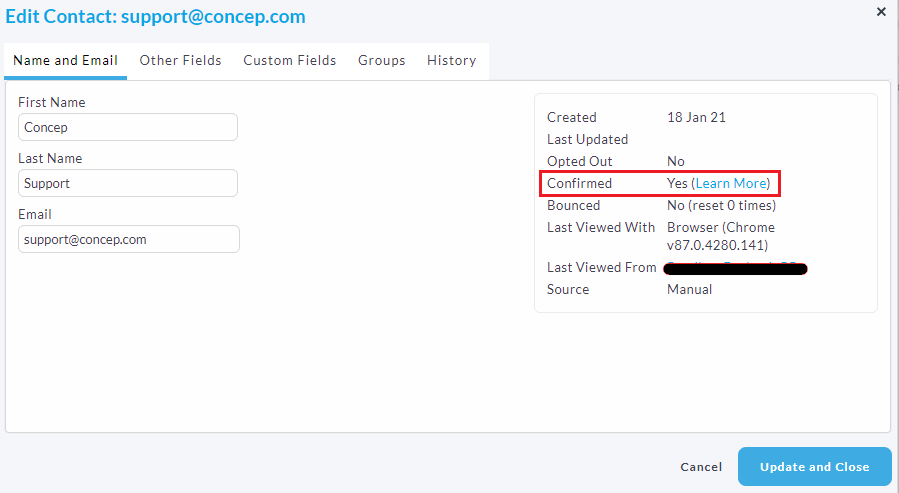
After the setting has been turned on, a green (confirmed) text will appear next to confirmed contacts, and confirmed contacts will be the only ones that are added to Campaigns when a group is selected.
To find the contacts who require confirmation, please click here.

Comments
0 comments
Please sign in to leave a comment.