It is possible to merge multiple groups into one single group.
- Firstly, go into your Contacts tab in the main navigation menu
- Click into the Groups tab
- Tick the boxes at the left of the screen of the groups you wish to merge as shown below
- Go to the Perform drop down menu and click Merge Contacts into New Group
- Enter a name for your new group and click Merge Groups
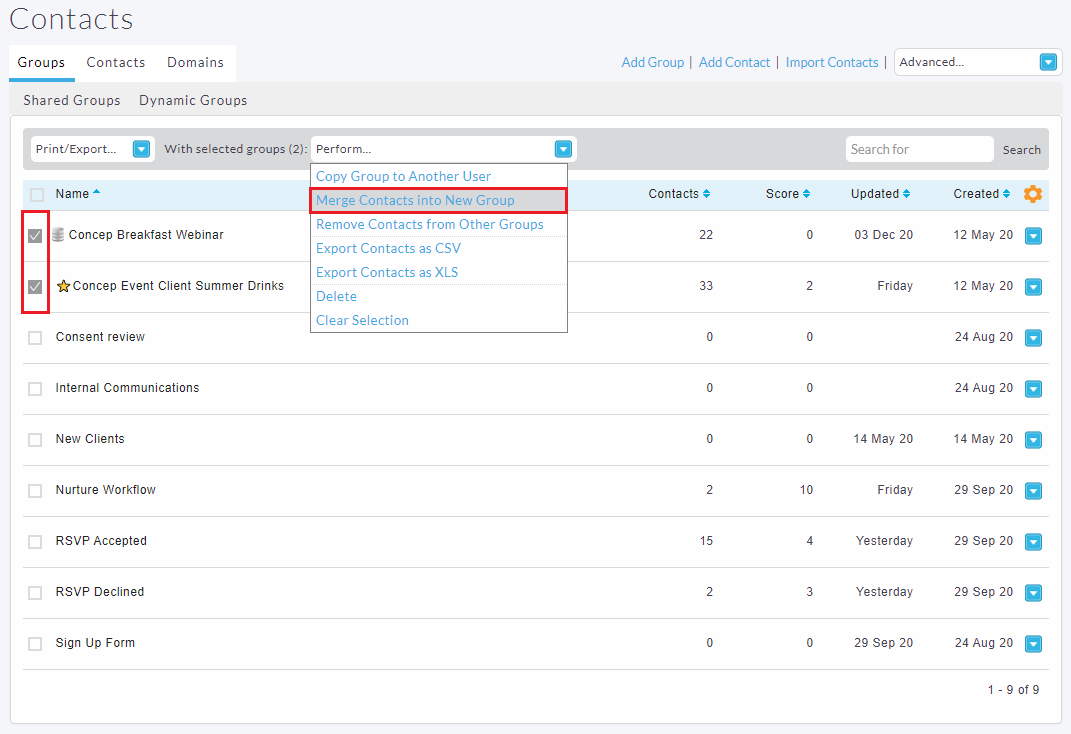
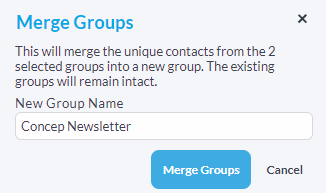

Comments
0 comments
Please sign in to leave a comment.