Dynamic Groups are groups that are curated dependant on contacts that meet the values and requirements you set. This can also be done manually by running a search against your list of contacts.
To create a dynamic group, select the Contacts tab and using the Advanced drop down menu and select Advanced Search.
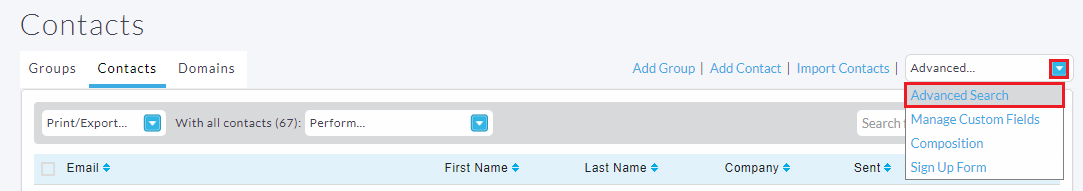
The Advanced Search page will appear as a pop up.
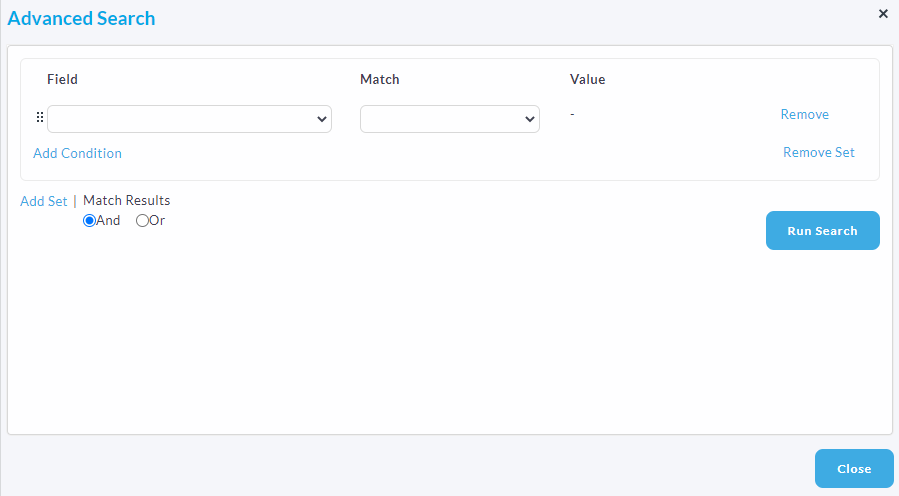
Select the field you wish to search by and how the information should be matched.
You can add another condition for that particular set, and/or additional sets. Multiple conditions and sets can be used with "and" or "or" operators to setup complex searches. For example, you could search for contacts in state CA or NY, and from company ABC.
In the example below, the Field had been set to Email, the Match has been set to Contains and the Value is Concep. When you run the search this will bring up all emails that contain Concep.
Once you have set your parameters, click the Run Search button.
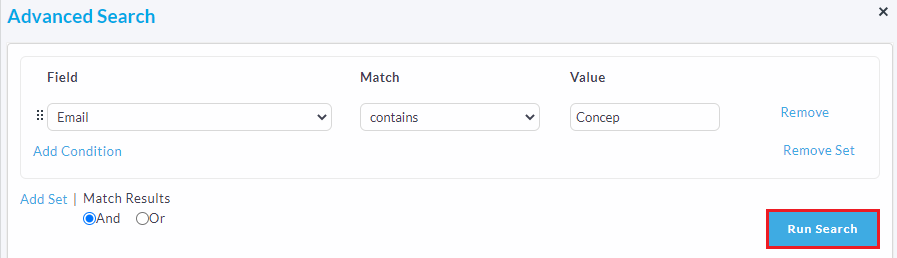
You will then be presented with options for what to do with the search results:
- View the contacts.
- Add the contacts to a group.
- Save the contacts as a dynamic group. This will save this search as a group - meaning that contacts matched by the search now and in the future will then be added to the dynamic group when the group is added to a Campaign.
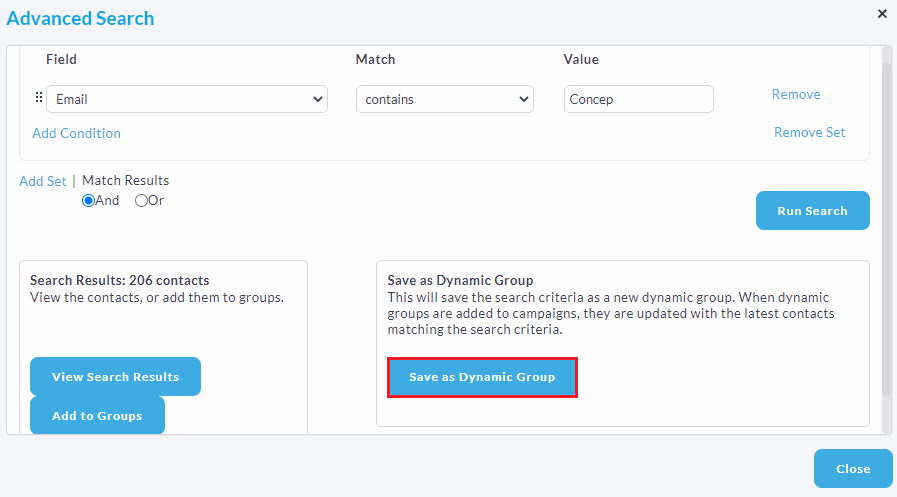
After a dynamic group has been created, you can check the parameters that were set to create this group. In the Contacts tab, under Dynamic Groups find the group that you want to check, click the drop down menu, and then select View Search Details.
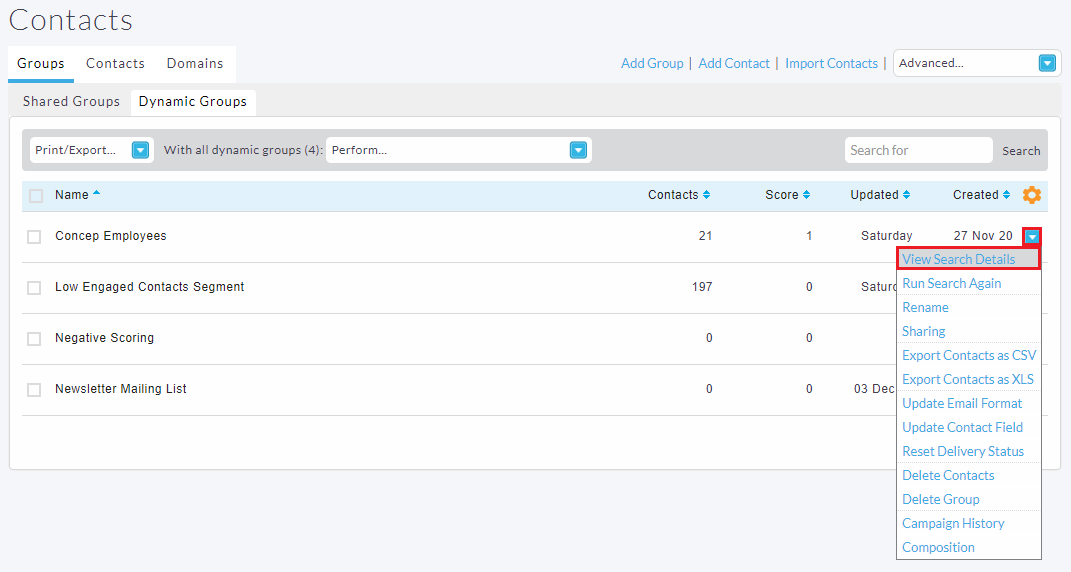
This will bring up the search window again, showing you how the group was generated. If you then run the search again and save as a Dynamic Group, it will create it as an additional dynamic group.
 |
Dynamic groups can be used to gather up all the bounces, or the opt outs in your account. They're great for keeping it all in one place, all you need to do is rerun the search and it'll keep placing them in. Then you can just delete from your address book and never see those striked through emails again! |

Comments
0 comments
Please sign in to leave a comment.