It is possible to copy a contact group into another user account, this can be achieved by completing the following instructions:
First, navigate to the Contacts tab, and select the Groups tab.
Now, select the contact group you wish to copy to another user account. Then navigate to the drop down arrow and select Copy to.
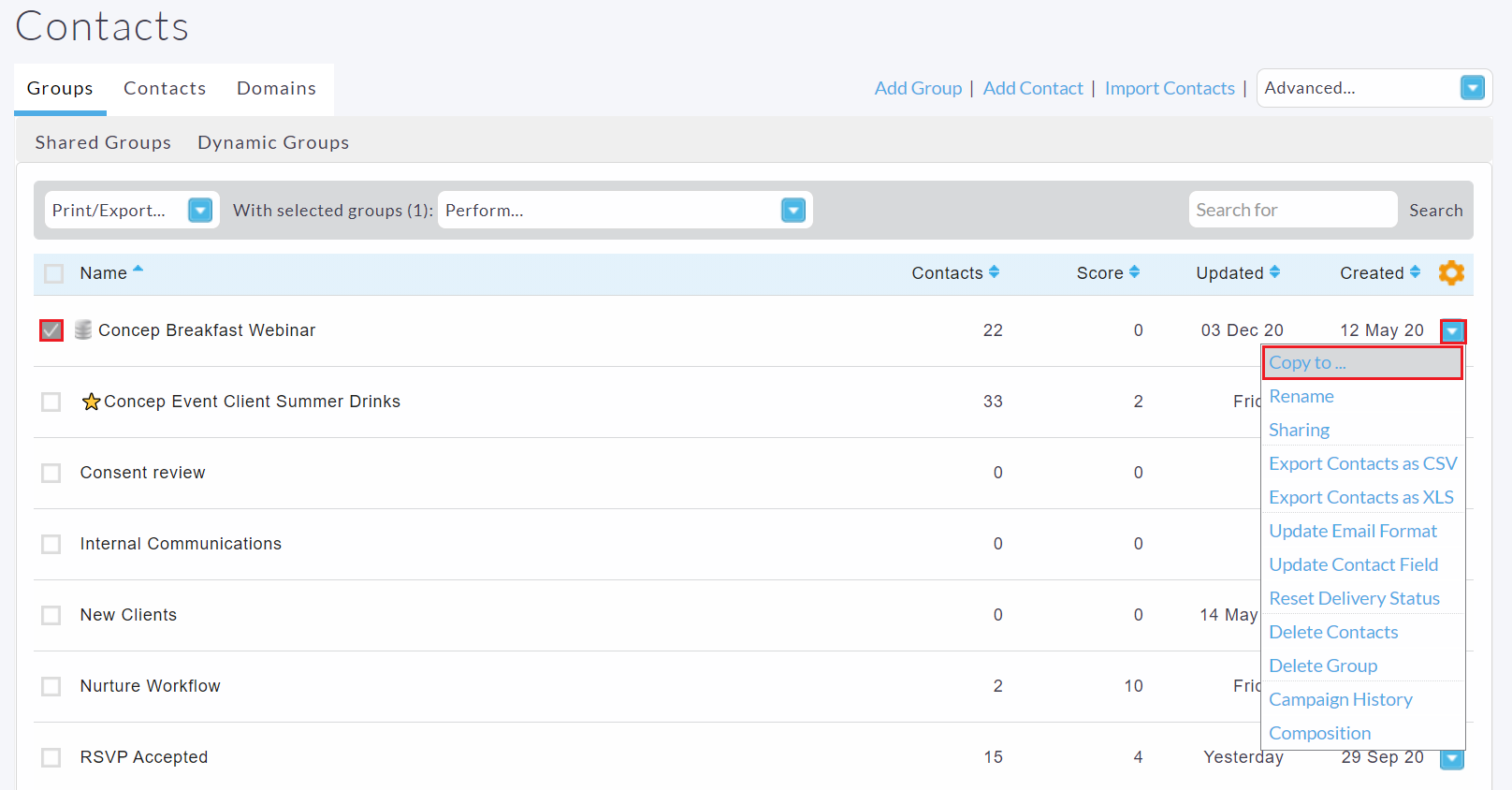
A pop-up will appear, where you can type in the user account's name. Once you have found the username, you can select Copy.
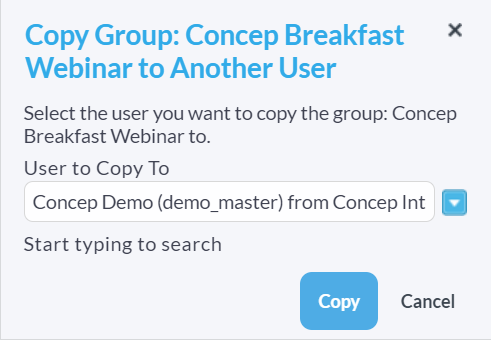
You will now see another pop-up confirming that the group has been successfully copied.
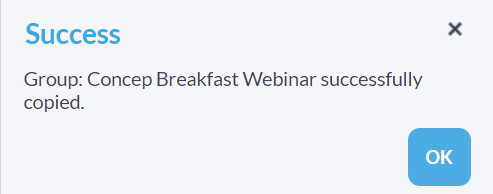
The other user account can find this group in their Contacts, under the Groups tab, where it will also state that the group has been copied.
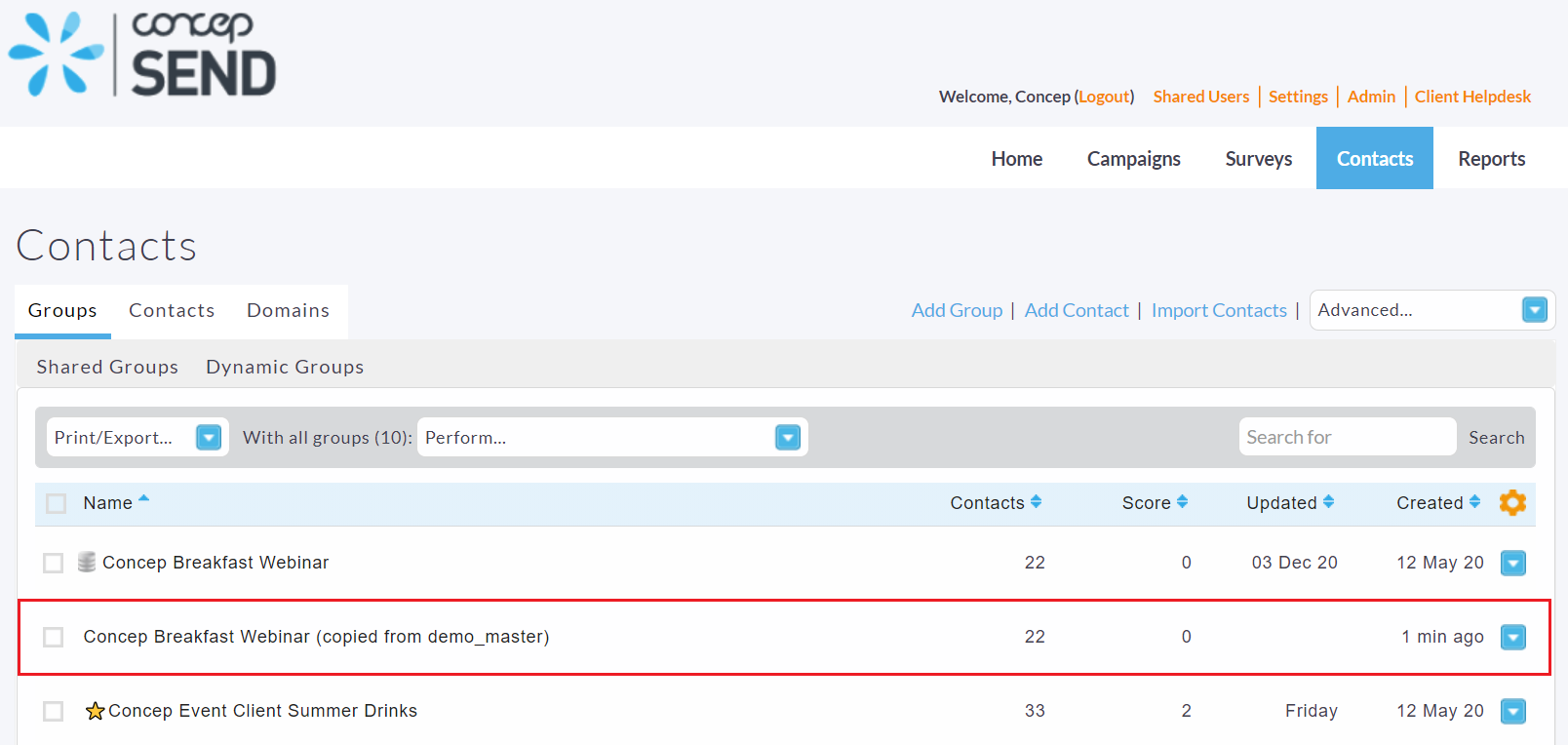

Comments
0 comments
Please sign in to leave a comment.