To see additional settings and features of a template you made, navigate to Templates from the home screen > Click the drop down arrow > Select More.
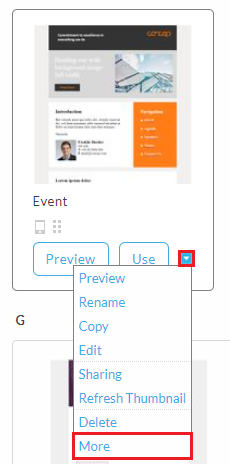
From here you'll see additional tabs, dependant on your user permissions.
Users will see Details, Inbox Preview and History but will only be able to change the name of a template, not anything else.
Admins however, will be able to edit the Description, Default Subject line (Which you can make non-editable) and the add a default domain to a template.
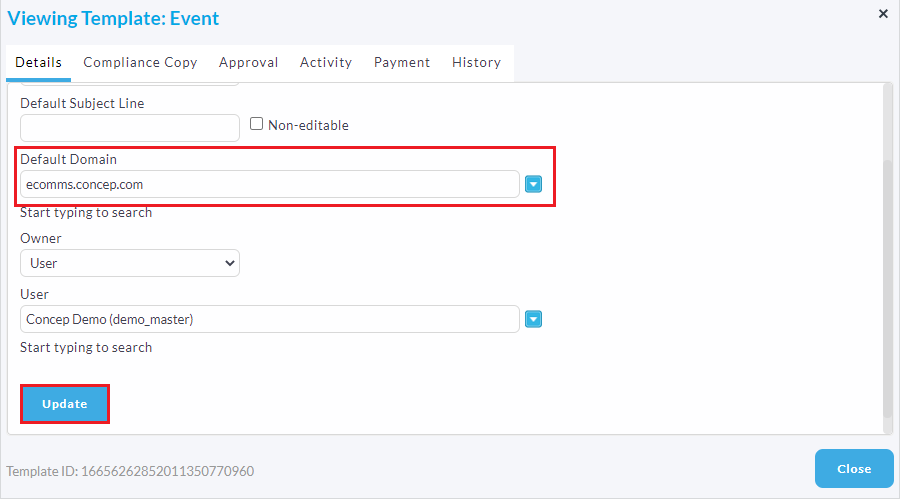
In the Default Domain field, type out your domain then select it from the drop down menu.
This will change the domain that sits just after the from field in an in progress campaign.
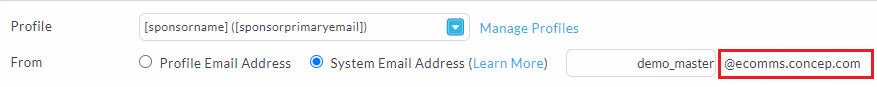
Comments
0 comments
Please sign in to leave a comment.