Introduction
You can send an email campaign to recipients who have not viewed a particular sent campaign. In this guide we will show you the steps to take in order to achieve this.
Steps
1) The first step is to make a copy of the sent campaign you wish to send. You can find the instructions to copy an email Campaign here.
2) Click on the advanced find button which is located on the top right corner next to your profile.
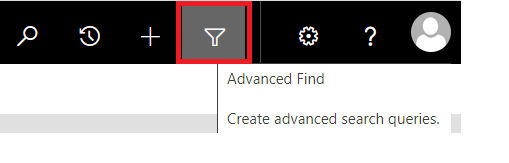
3) In the ‘Look for’ field select Contacts.
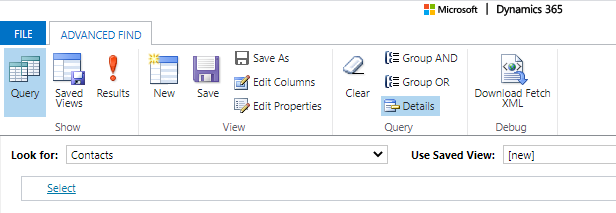
4) Next select the 'Email Campaigns (Regarding)' field from the drop down menu.
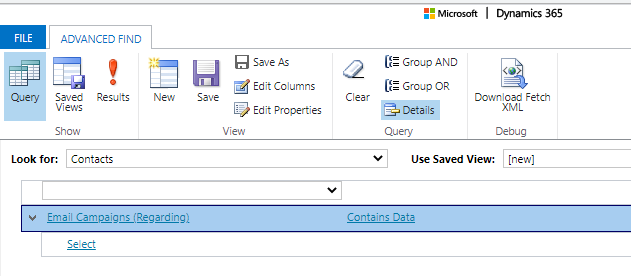
5) Next select the 'Parent Sent Email Campaign' field from the drop down menu. This field will be equal to the name of your Campaign. In the enter value select the name of your email campaign.
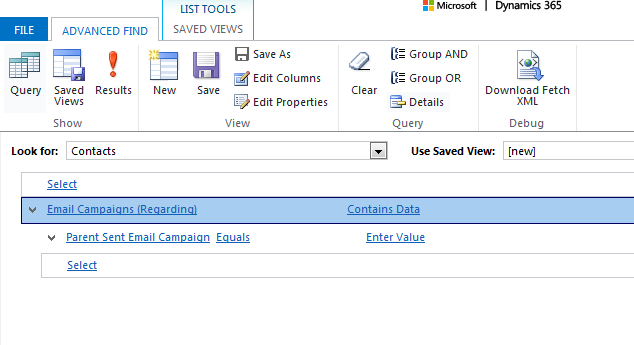
6) Select Status in the drop down arrow. This will be equal to the Sent Value for recipients who have not yet viewed the Campaign.
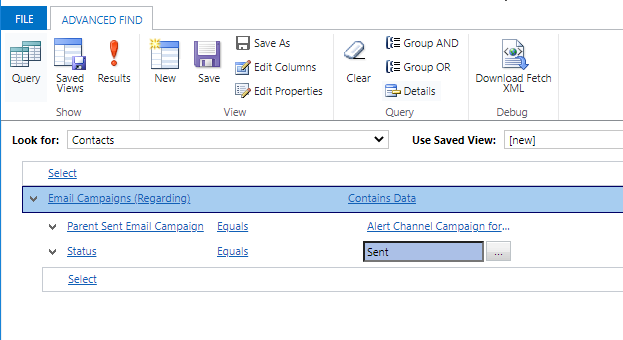
7) Select the Results button and you will see a list of all the contacts who fit this criteria.
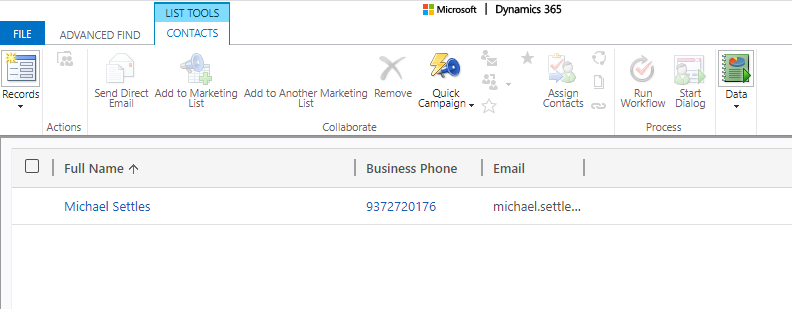
8) Select all of your contacts by clicking on the tick in the top left hand corner. To directly send your Campaign select ‘send email campaign’. A list will come up with all the in-progress campaigns available. If you would like to add this list to a new marketing list you can do so by clicking on the ‘Add to Marketing List’ Option.
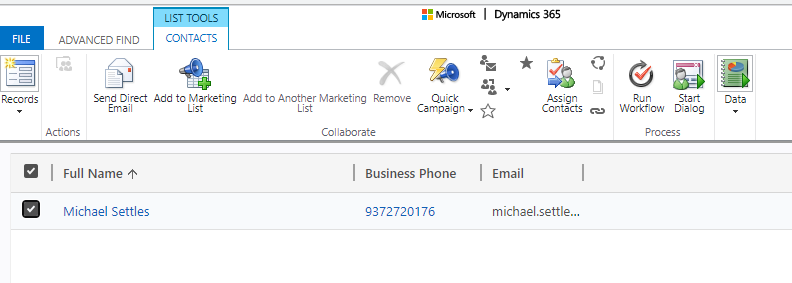
Comments
0 comments
Article is closed for comments.