Prerequisites
- An Email Marketing Sender security role assigned to your Microsoft Dynamics CRM user.
- At least one Send Account assigned to your Microsoft Dynamics CRM user.
Steps
1. The first step is to access the “Sent Campaign” page, which is located under the Concep section in the Marketing area.
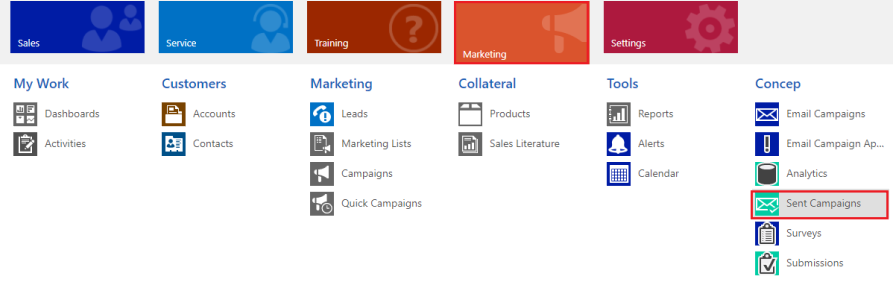
2. Once there, select the Email Campaign you wish to clone and click on “Copy”.
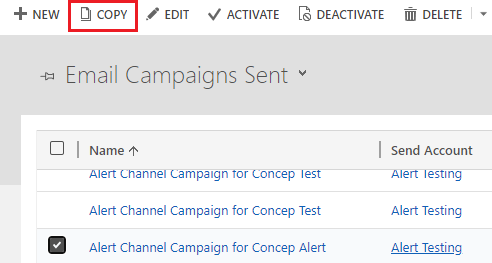
3. A pop up will load, enabling you to rename your cloned Email Campaign…
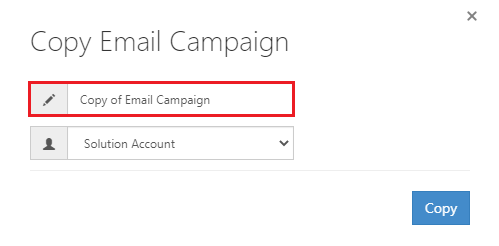
…and select which Send Account it should be copied to.
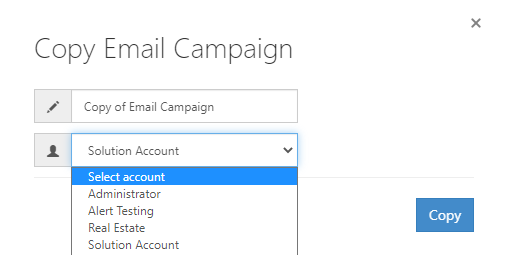
4. Once you have renamed and selected the Send Account, you will need to click the “Copy” button. The pop up will disappear and your Email Campaign will now be cloned to the selected Send Account as “In Progress”, ready to be edited or sent. To edit, simply navigate to the “Email Campaigns” page, select the newly cloned version and follow the standard steps for editing an Email Campaign.
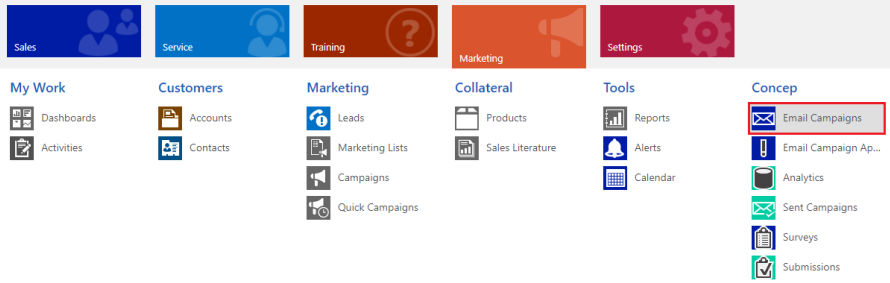
Comments
0 comments
Article is closed for comments.