The email status field enables relationship managers and marketing professionals to quickly identify contacts whose e-mail addresses are incorrect, and therefore need to be updated.
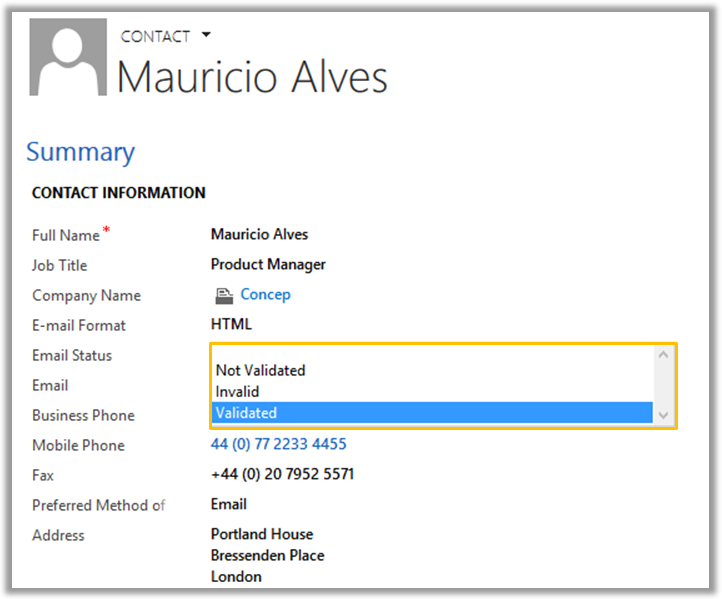
An e-mail address can have 3 statuses:
Not Validated
Contacts with this status have neither received an e-mail campaign from your company nor viewed any of the e-mail campaigns sent to them. This is the default status for newly created contacts.
Invalid
This status indicates that the contact’s e-mail address doesn’t exist thus is not recommended to be used for e-mail campaigns.
Validated
A validated e-mail address is an e-mail address which has successfully received an e-mail campaign from Concep Send, which has been viewed by the contact and therefore is qualified to be used for e-mail campaigns.
The e-mail status field can also be found in the Lead and Account entities of Microsoft Dynamics CRM. It is hidden by default and needs to be added into the form by the CRM administrator.
Please see our recommended links below:
Comments
0 comments
Article is closed for comments.