This article explains how opt outs are recorded against a contact record in Dynamics.
The logic consists of two workflows. The parent workflow (Concep Workflow - Opt-out and Email Status parent workflow) will be triggered each time an Email Campaign Log record is created in Dynamics, and determines if the activity being recorded is of the correct type. The three available types are:
- Spam Report
- Group Opt out
- Client Opt Out
If the activity being recorded is one of the above, the second workflow will be triggered.
Please note: If a contact opts out at user level, the child workflow will not be triggered. However, our system will still stop any communications from being sent from the specified send account that the contact opted out of.
Concep Workflow - Opt-out and Email Status parent workflow
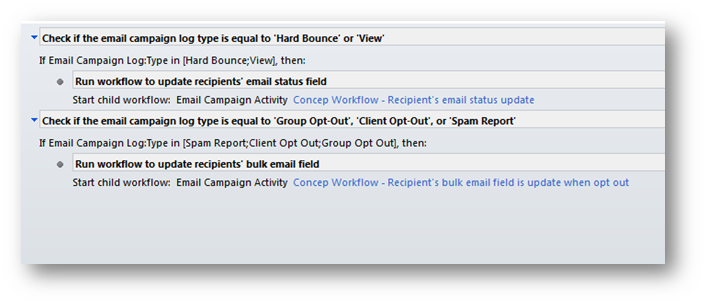
The second workflow (Concep Workflow - Recipient's bulk email field is updated when opt out) will determine if the activity refers to a Contact, Lead or Account entity in Dynamics. It will then update the default Dynamics field Bulk Email (donotbulkemail) for the correct entity.
Concep Workflow - Recipient's bulk email field is updated when opt out
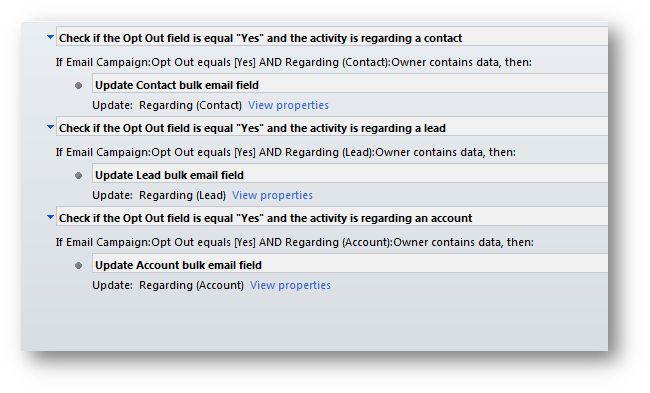
Customisations
If you do not want the opt out functionality, you should only deactivate the child workflow (Concep Workflow - Recipient's bulk email field is updated when opt out) as the parent workflow is also responsible for triggering the bounce detail workflow. If the parent workflow is deactivated, this functionality will be deactivated too.
You are also able to add/remove functionality within the workflow itself to customise. Please note that any customisations that are made to the original workflows will be overwritten when you import a new solution of the Concep Marketing Solution, unless specified otherwise.
Concep is not responsible for any customisations made, and will not be able to provide support if the workflows are customised. If you are unsure of how changes can be made to your Dynamics environment, please speak to your CRM vendor or CRM Administrator.
Comments
0 comments
Please sign in to leave a comment.