To add or remove a panel in the system use the drop down located to the right of one of the panels currently in place. Here you will have several options depending on the area of the system you're located in. The following settings will always appear;
- Remove - To Remove the selected panel
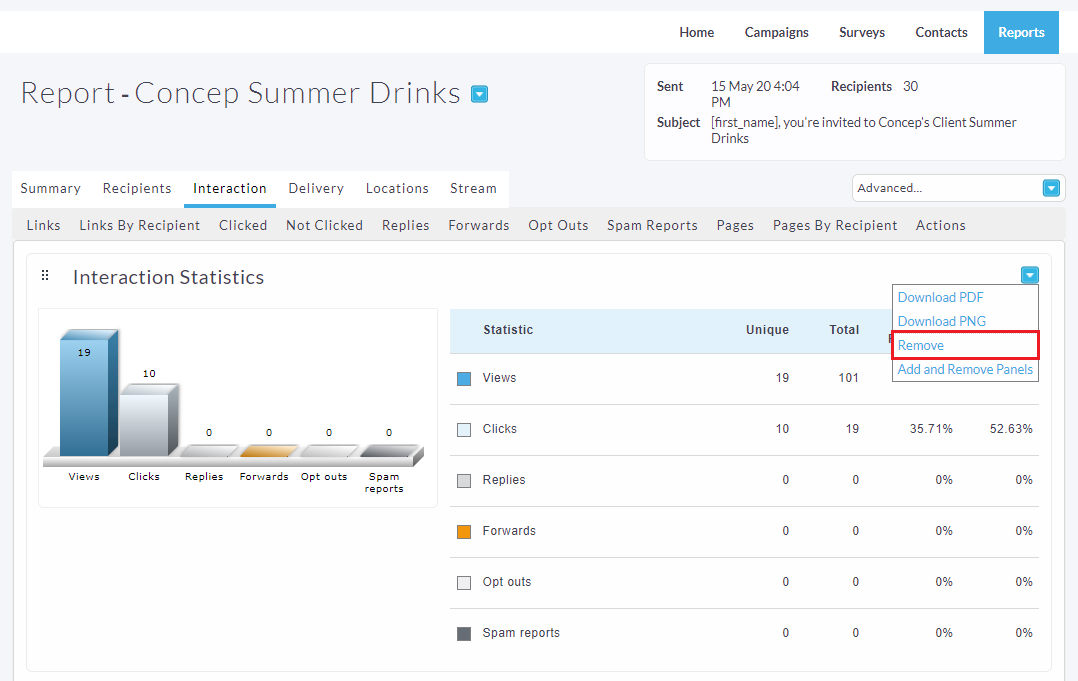
- Add and Remove Panels - To select multiple panels to add or remove
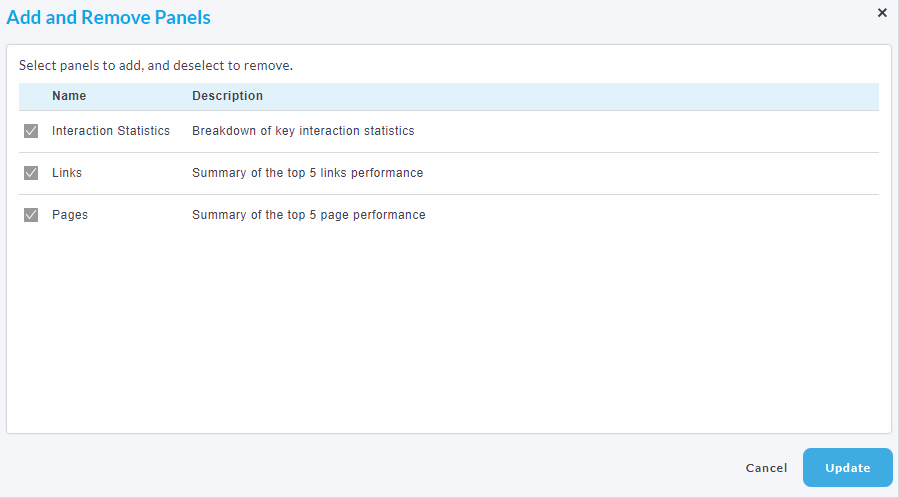
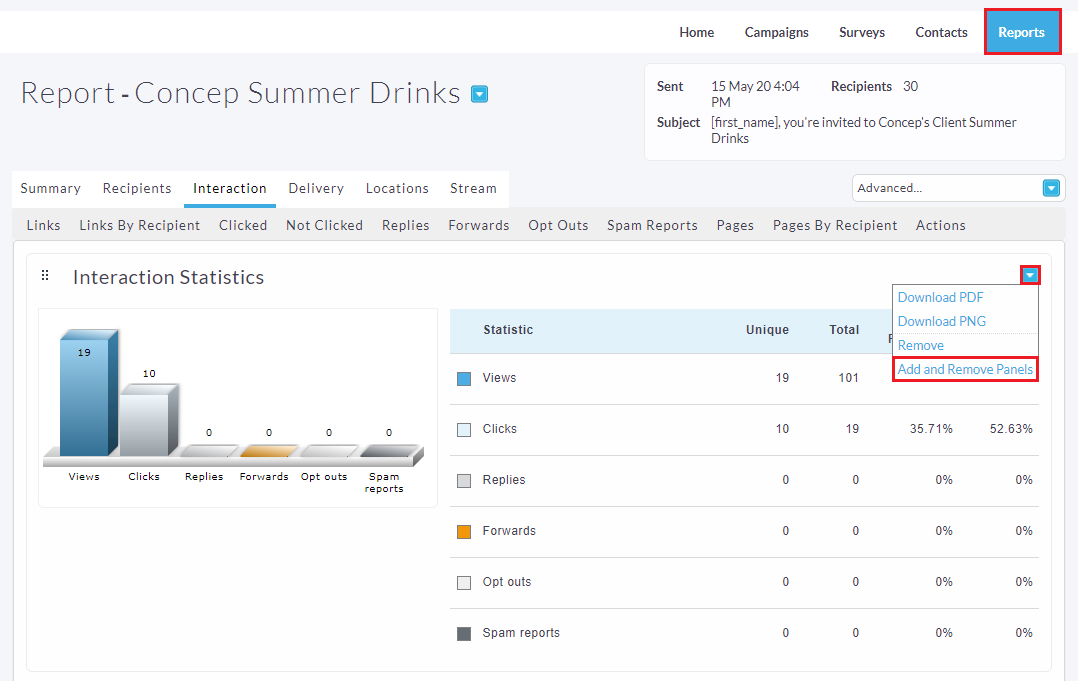
Comments
0 comments
Please sign in to leave a comment.