Concep Send offers the ability to connect with an identity provider (IdP), allowing you to implement SAML-based Single Sign-On.
What is Single Sign-On?
With Single Sign-On (SSO), users are able sign in once with one account to access domain-joined devices, company resources, software as a service (SaaS) applications, and web applications. After signing in, the user can launch different applications from one dashboard in the IdP. Administrators can centralize user account management, and automatically add or remove user access to applications based on group membership.
What do we need from you?
- A unique login domain - contact the helpdesk or your account manager if you do not have one configured
- Ensure that the usernames of your accounts in Concep Send are changed to the email addresses that are associated with the user accounts in the IdP.
The Process:
Once your login domain has been successfully configured, we will provide you with an identifier URL (i.e. your login domain) and a reply URL which needs to be configured within your IdP.
In return, we need:
- The provider name
- The redirect URL - URL to redirect when starting SSO
- The certificate - encryption public key
We will input this information in Concep Send and create a dedicated SSO account which will be used to lookup users when returning from the IdP. Once configured, your IdP should be able to successfully search for Send user accounts.
Signing into Send using SSO:
Simply navigate to your custom login URL and click the "Login" button as highlighted in the screenshot below:
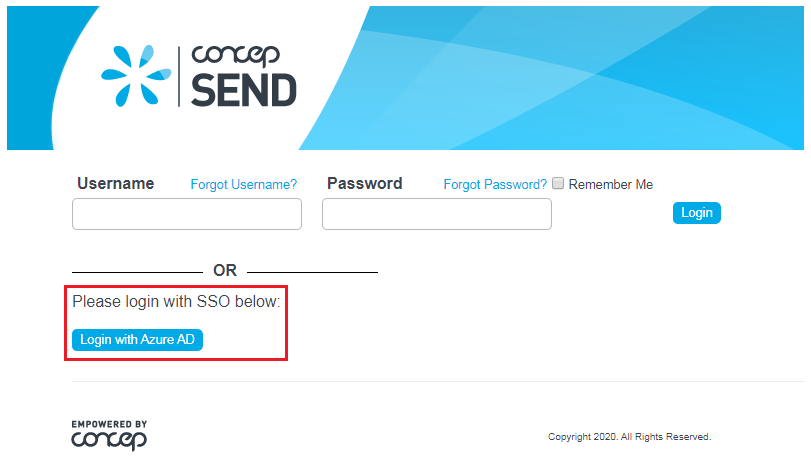
The wording on the login page can be fully customised during the setup up of SSO.

Comments
0 comments
Please sign in to leave a comment.