When you login to your account using a new IP address, Concep Send triggers a notification email (Login from new IP address) sent to the email address tied to your account to show that the account has been signed in. The purpose of these notification emails is to keep account owners aware of any logins and will show key information along with the IP address such as Location, and Device to help you understand if the activity is normal or suspicious. An example of this notification email can be seen below:
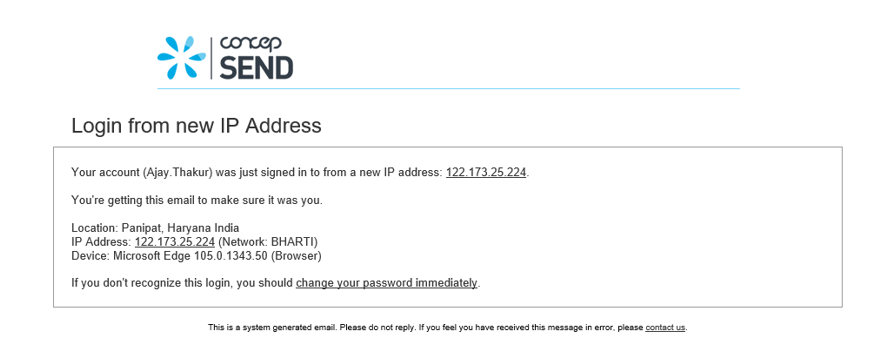
It is also worth noting that if others within your company have access to your login credentials i.e. your username and password then it may be someone internally that is triggering the notification email. This would be the case with shared accounts such as one set up for Events or Newsletters.
If your account is accessed by the “Shared User” feature then the notification will not be triggered as this only applies to logins with credentials.
It is also not necessarily the case that the location and IP address will be the same every time you login as if you are accessing the system via a Virtual Private Network (VPN), then the location in the notification would reflect the location of the VPN provider instead of your personal location.
More information about these notifications can be found here
If you are still unsure whether it was you who generated the login notification and you think your account may have been compromised, then please contact Concep Support immediately. The Support team can action the following as needed:
- Reset the User Accounts password.
- Disable the User Account, preventing any further email campaigns from being sent from that account.
- Disable the Client or Group if more than one user account is compromised, preventing any further email campaigns from being sent from all users within the Client or Group.
- Review the audit history to confirm what activity may have occurred during the period when the accounts were compromised.
- Disable any campaigns sent from the compromised account(s) preventing recipients from being able to view the campaigns content.
Should you have any questions on this topic, please feel free to reach out to our Support team.
Comments
0 comments
Please sign in to leave a comment.