To ensure the Concep Send platform is as secure as possible, notifications are now generated to the account owner when an account is signed into from a new IP address. These notifications are delivered to your inbox and look like so:
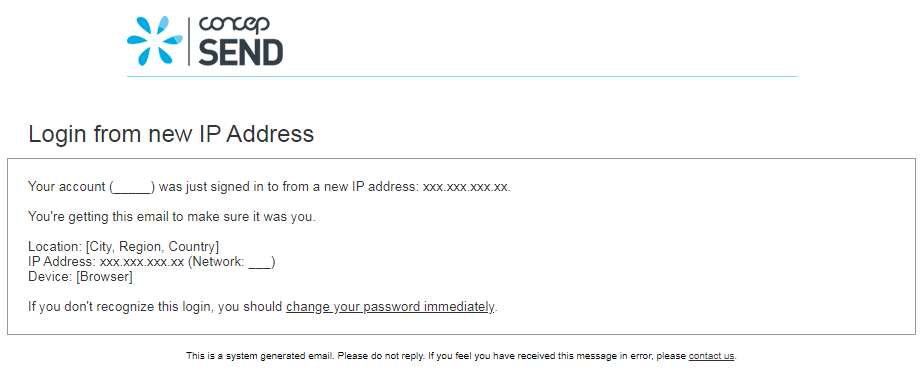
Understandably, these notifications can often cause panic as the immediate reaction is to assume that your account has been compromised. We're here to reassure you that it's often nothing to be concerned about, though it's still very important you do remain diligent.
First and foremost, the location you see in the notification is often inaccurate. This is the location associated with the IP address which isn't always the same as wherever you are located. For example, if you are accessing the platform via a virtual proxy network (VPN), the location in the notification would reflect the location of the VPN provider rather than your personal location.
If you are accessing the platform via a VPN, you could be accessing via a range of IP addresses. This means that a new notification will be generated for every IP address you use.
How to check whether it was you who generated the notification:
- The easiest thing to do is to Google search "my IP". It will tell you instantly the IP address you are using. If the IP address in the Google search matches the one you can see in your notification, you can be sure that your account has not been compromised.
- Use a website such as IPinfo to find more detailed information on the IP address. Using this tool, you'll often find that the location is more accurate or the IP address will be identifiable under the "Organization" section.
If you're still unsure whether it was you who generated the login notification and you think your account may have been compromised, be sure to change your password immediately. There is a link at the bottom of the notification which will enable you to change it quickly. Changing your password will force log out on all signed in devices, meaning you will have to sign back in using the new password to regain access to your account.

Comments
0 comments
Please sign in to leave a comment.