Viewing Survey responses allows you to see how a respondent has answered, how long it took them and their location when taking part. To view survey responses firstly you need to navigate to the Reports and click on Surveys. Then select the survey you wish to view.
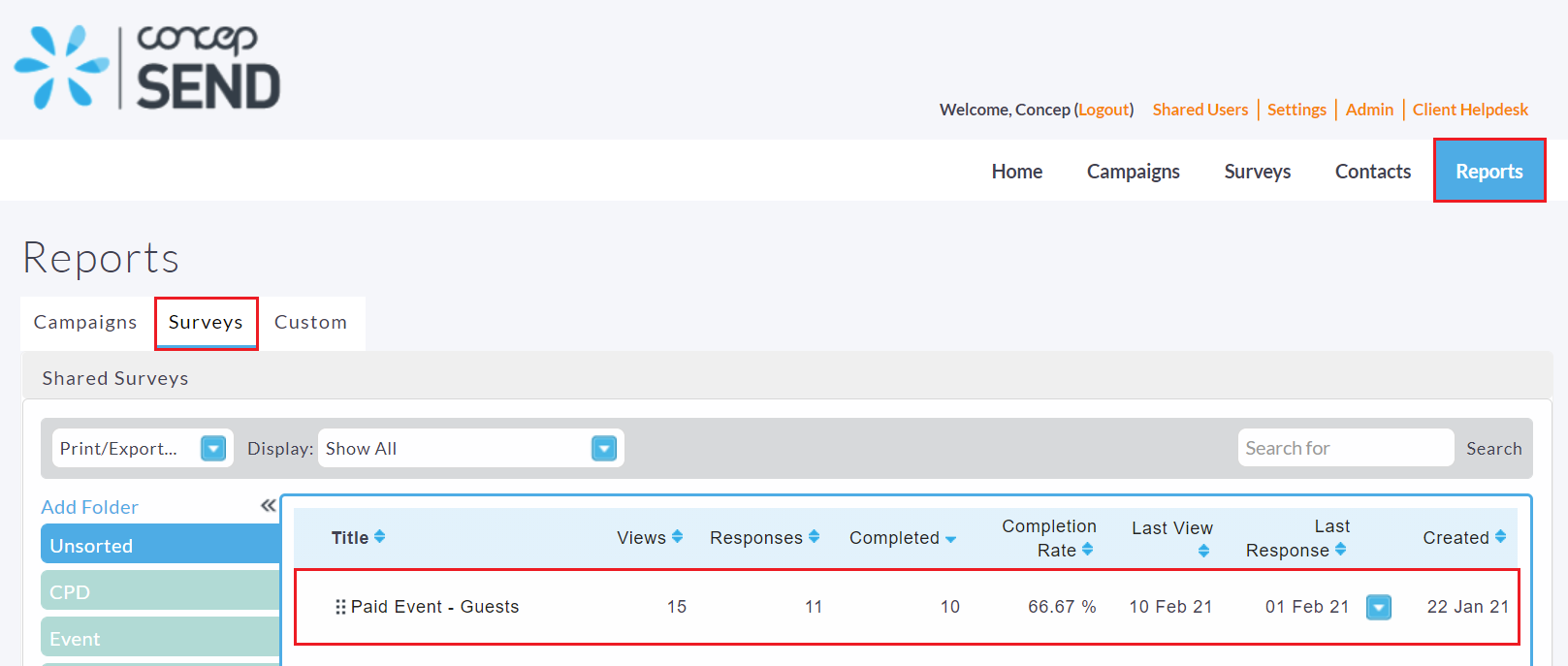
After this you will be able to see the amount of people that have viewed, responded and completed the Survey. Select "Responses" for a more detailed look at everyone who has completed the survey.
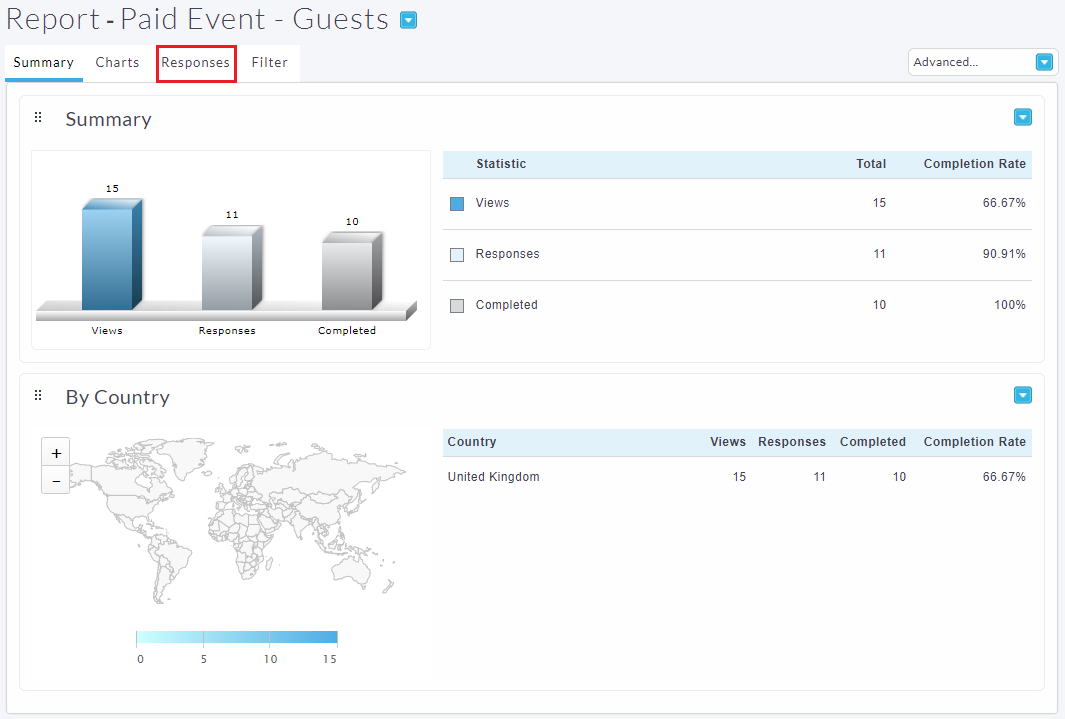
On this page you will be able to see the respondents information such as how long it took them to complete, how many times it was viewed as well as the time and location it was viewed in.
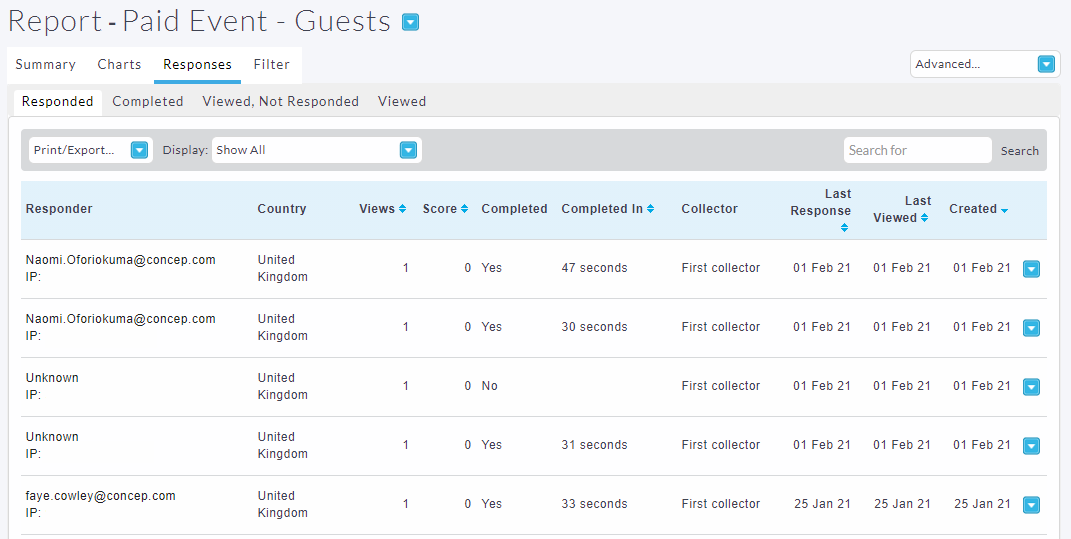
If you click on one of the Respondents, you will be met with a detailed menu that will show you how the respondent answered the questions and also provide you with an option to download a PDF of this data.
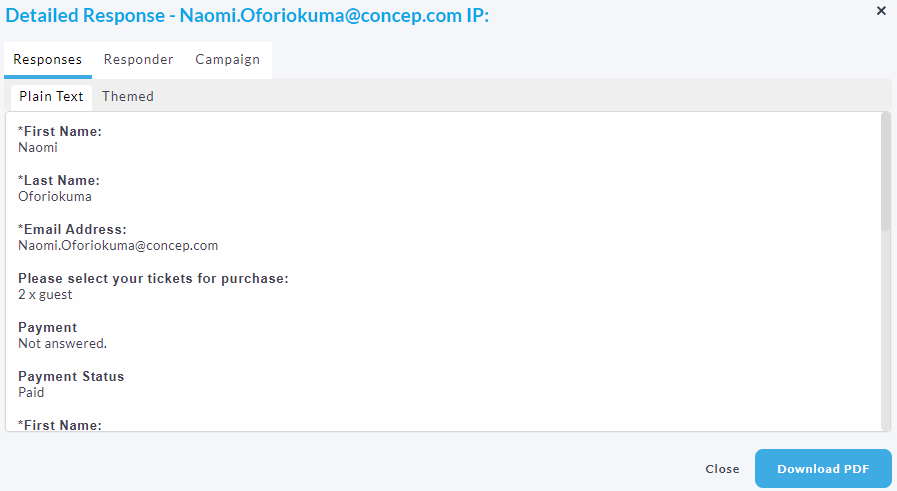

Comments
0 comments
Please sign in to leave a comment.