Our Concep Send and GoToWebinar integration is a service that can be purchased which will allow recipients to complete a survey and upon submission of the survey, the recipient will be automatically registered to a specific GoToWebinar.
Please reach out to support or your account manager to have the integration enabled, after this is completed a new Integrations tab (Next to API Keys) will appear which will allow you to setup and authenticate your own GoToWebinar account. You will be required to enter your GoTo Account email and password.
Now you can dive into setting up your survey and linking it to GoToWebinar. In a survey, you will need to select Actions >> Add Action. A new radio button would have appeared called GoToWebinar, this must be selected for the additional fields to appear.
You will need to fill in the following details:
1. Action Title. This can be anything related to the action i.e. GoToWebinar Training 12/12/2020
2. Select the Webinar that should be linked to this survey. This is the webinar where the registrants will be posted.
3. It is MANDATORY to map first name, last name and email but you do have other additional options such as: Source, Phone, Organisation, Job Title, Comments and Industry. All of these fields can be mapped and synced to GoToWebinar.
NOTE: Within the survey; first name, last name and email have to be checked as mandatory and the email address answer must be restricted to email address only.
4. Save the Action
When a recipient completes the survey, they will appear in the GoToWebinar as a registrant:
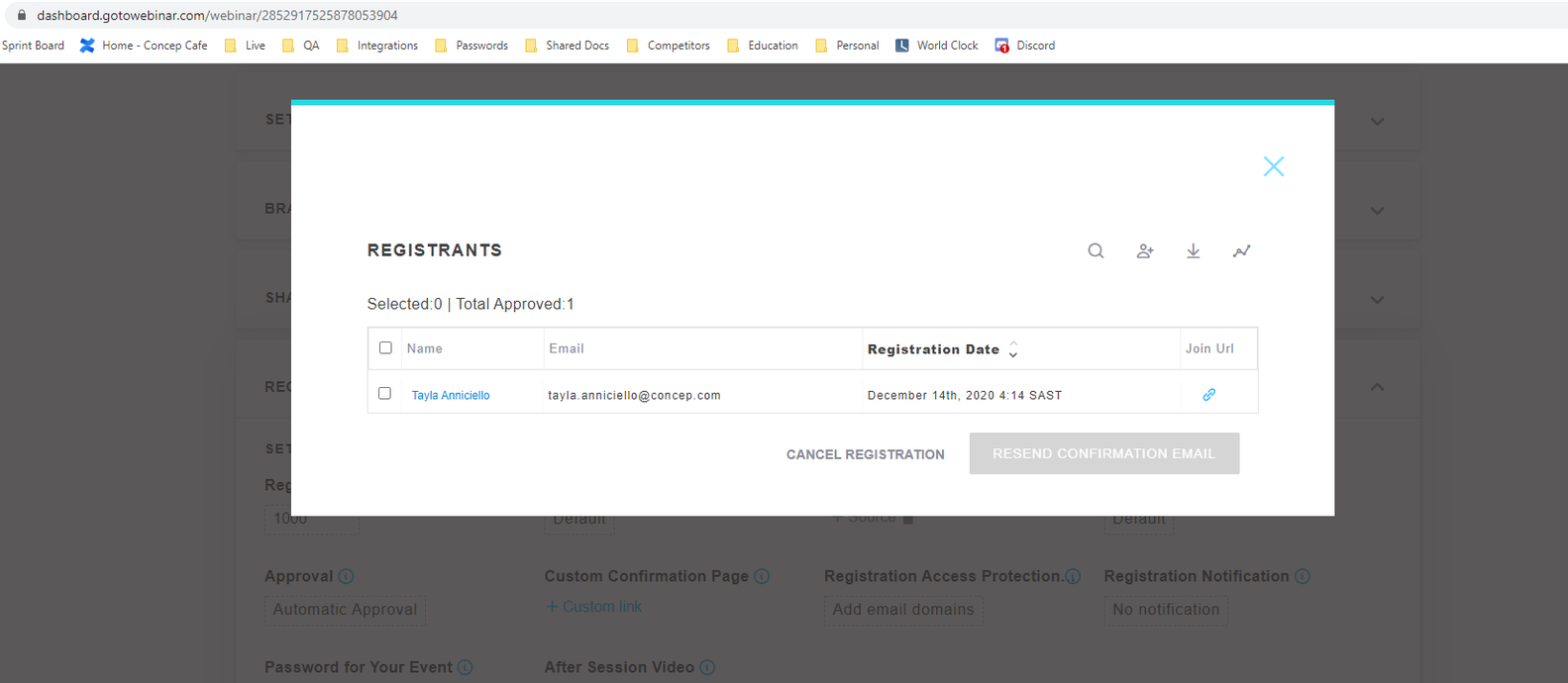
The recipient will also receive an email from GoTo on details regarding the webinar and how to join:
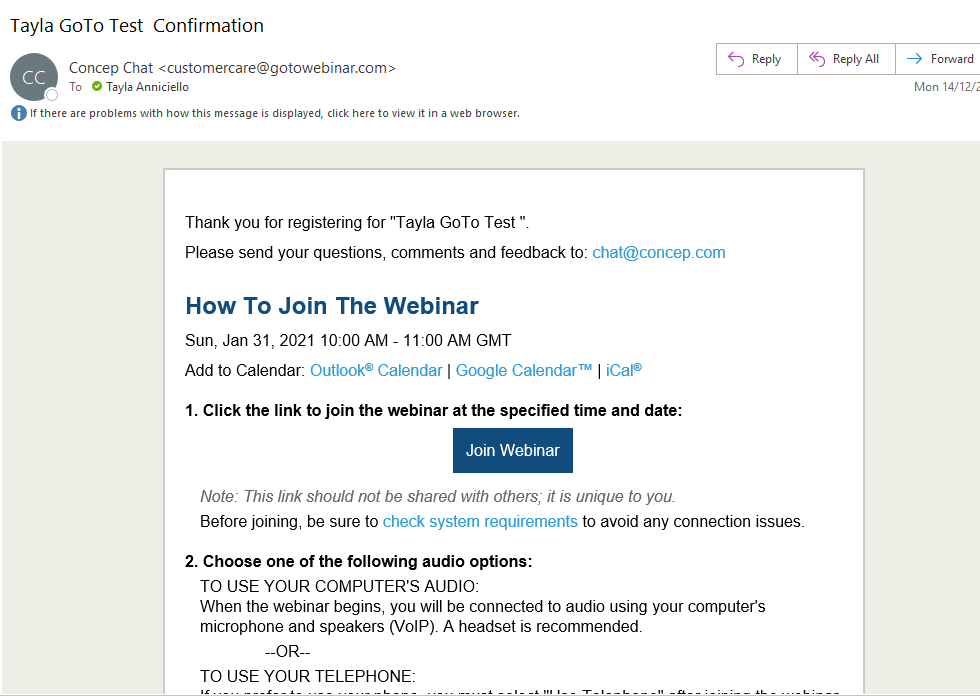

Comments
0 comments
Please sign in to leave a comment.