You can add clients in the Clients tab by clicking on the "add client" button. To do so, you will need to navigate to Admin > Clients and then 'Add Client'.
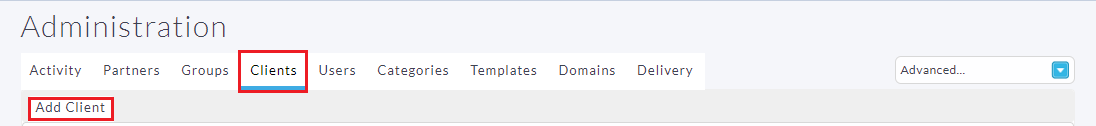
- You can then fill out the following fields.
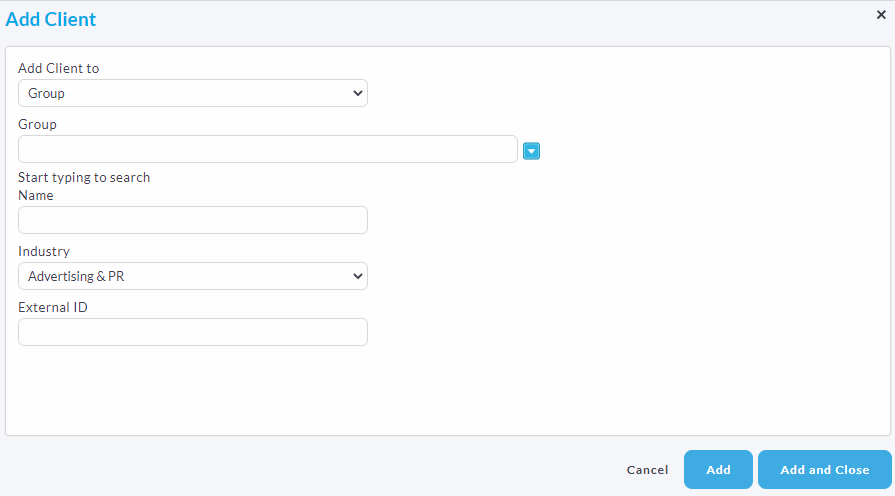
• Name - The name of the client
• Status - Active/disabled/trial
• Industry - Select the industry the client is involved in
• External ID - For external systems

Comments
0 comments
Please sign in to leave a comment.