When a colleague leaves your company, you will want to keep the reports of the Campaigns they sent from their accounts. Firstly, make sure you have shared the Campaign over to have all of the reporting transferred into your account (This article is just for the visuals of a Campaign).
Although, sometimes having their account in your Group can clog up your interface which isn't necessary if you no longer need to use it.
When you delete a user, all the Campaigns that have come from it will be deleted too so you wont be able to view them.
However, there is a way to view the Campaign that was sent by copying the Campaign back into the In Progress section (Please note you will need to be either a Client or Group Admin to have access to sent campaigns of your Client or Group).
Firstly, go to Admin then under the Activity tab click into Sent Campaigns.
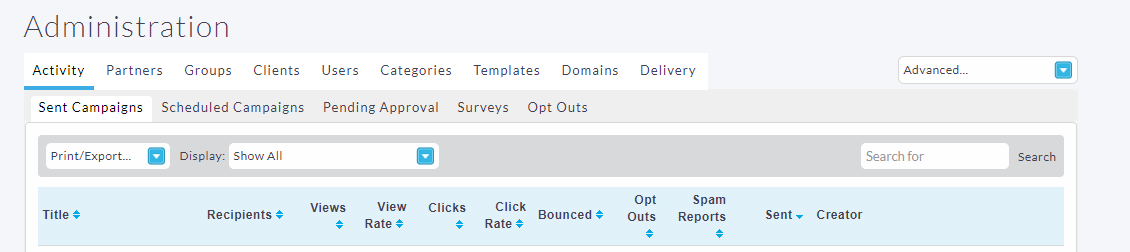
If your Group or Client is quite large, you can use the drop down display menu to search by specific dates.
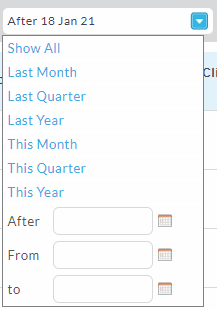
Once you find the Campaign from the deleted account, go to the drop down menu on the right of the Campaign and click Copy To.
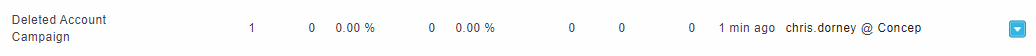
From here you can copy the Campaign into your user account.
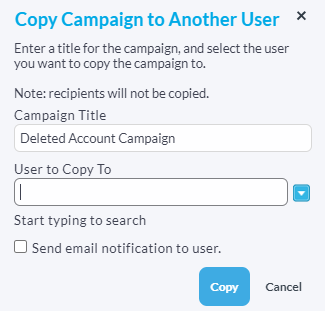
The Campaign will then be copied into your In Progress section where you can then view it online. From here you can either leave the Campaign in your In Progress section or you can screenshot the Campaign and save it to your documents to look at when needed.
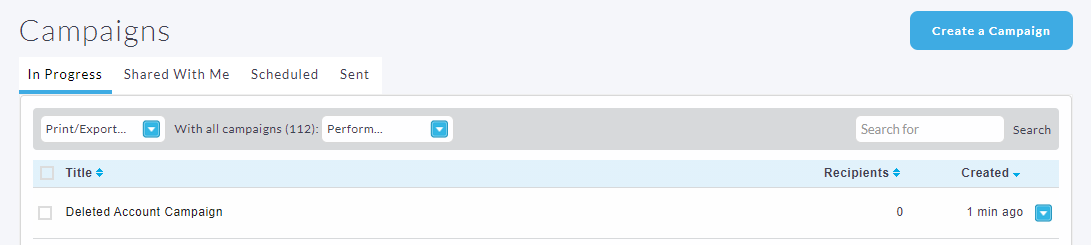
Comments
0 comments
Please sign in to leave a comment.