Custom fields are account-specific and are used to pull data contact data into your Campaigns and Surveys. Shared custom fields sit across all your accounts and allow you to pull data from a contact group in one account into a Campaign/Survey in another. These are extremely useful if you have a centralised contacts account (i.e. all your contacts sit in one account and you share the groups with dedicated comms accounts).
Please contact helpdesk@concep.com if you are interested in setting up shared custom fields and we will be happy to set this up for you.
If you have a Partner Admin account, you will be able to set this up yourself. You will need to navigate to Admin, and then amend the group/client settings depending on which level you'd like to set the shared custom fields over. The setting is called "Shared Custom Fields":
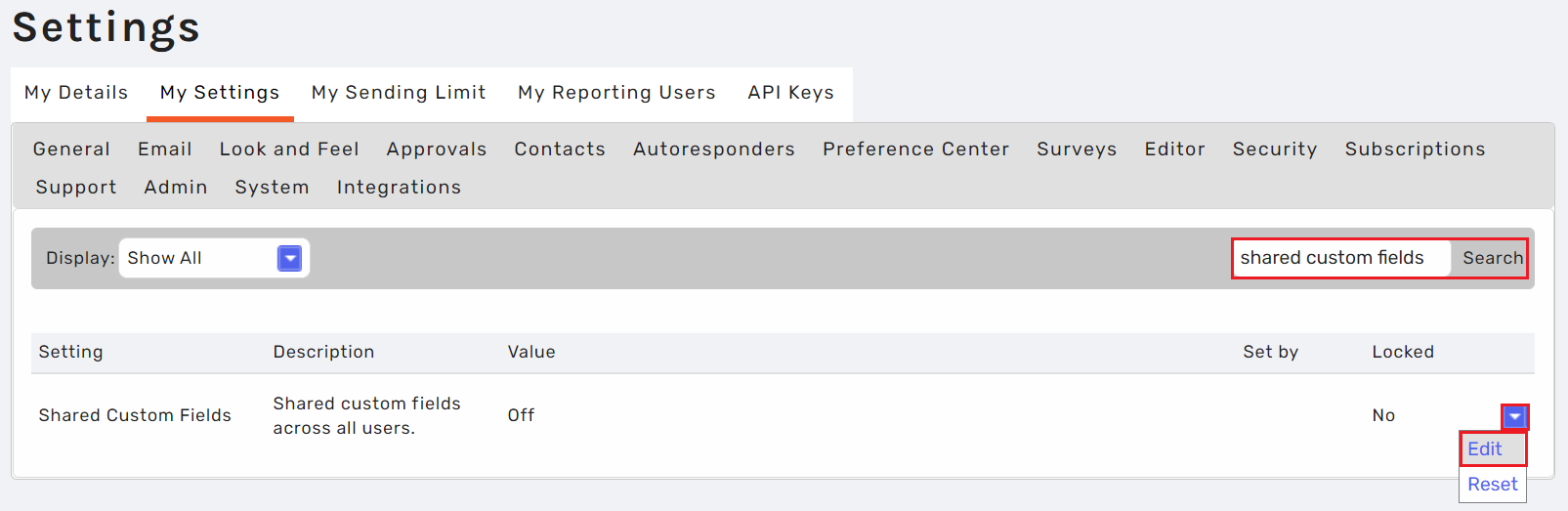
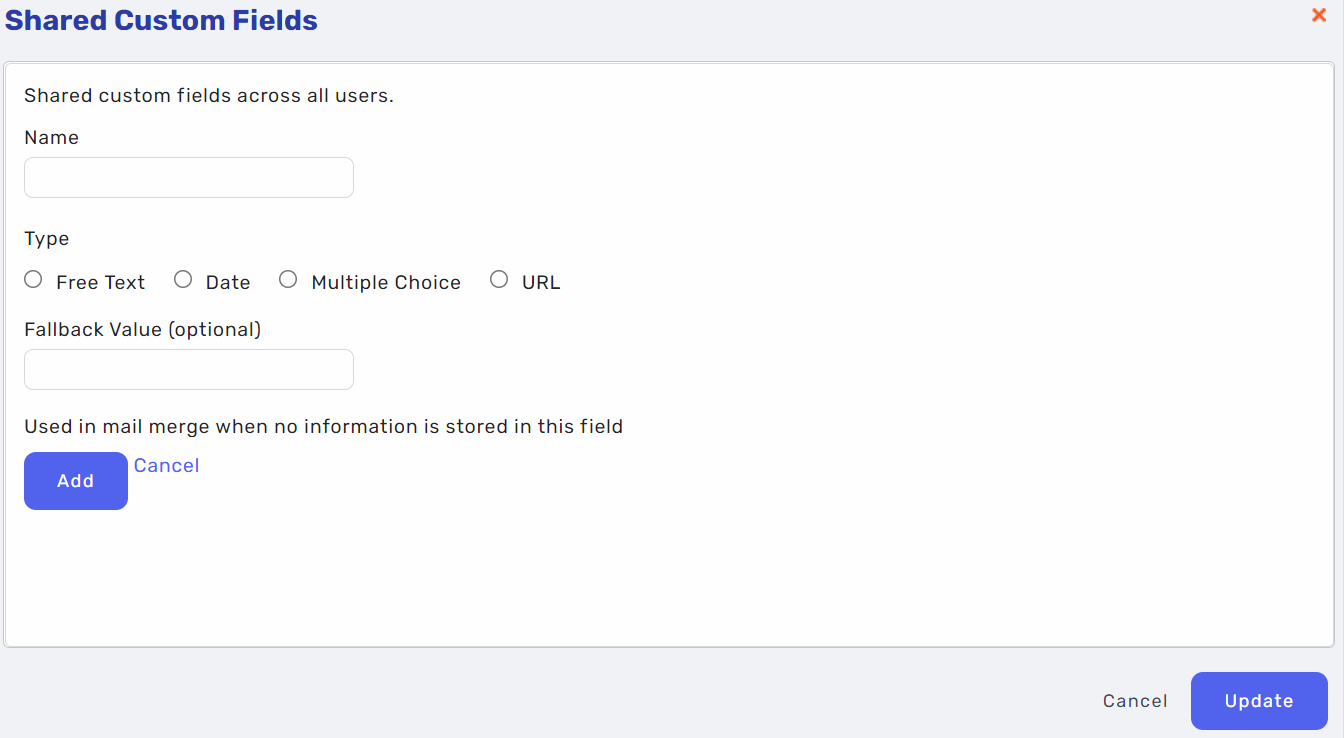
Please note that a total of 5 shared custom fields can be created.
What you will need to do is create the shared custom field at client or group level so this will be automatically applied to all users within that client/group.
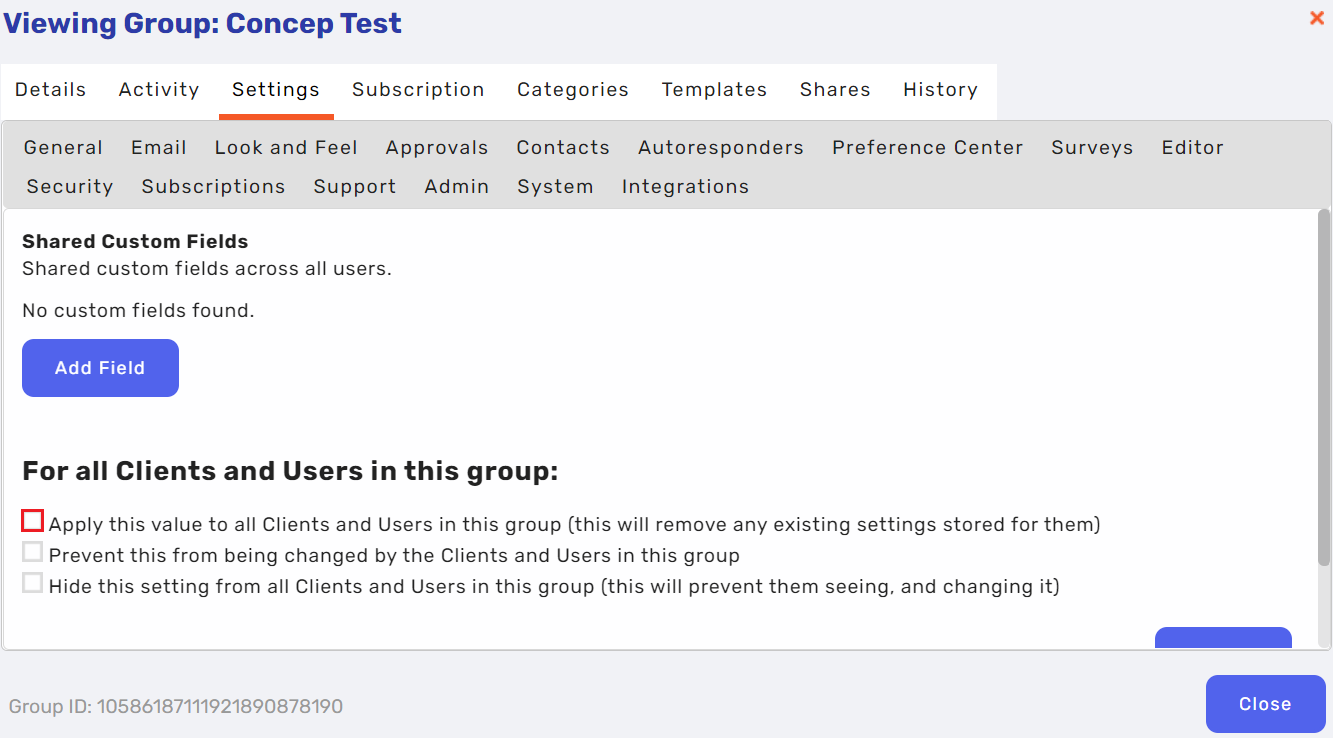
Once the shared custom field has been created, you can see it by editing a contact and navigating to the "Custom Fields" tab. From here you will be able to see your custom fields at the top and shared custom fields at the bottom.
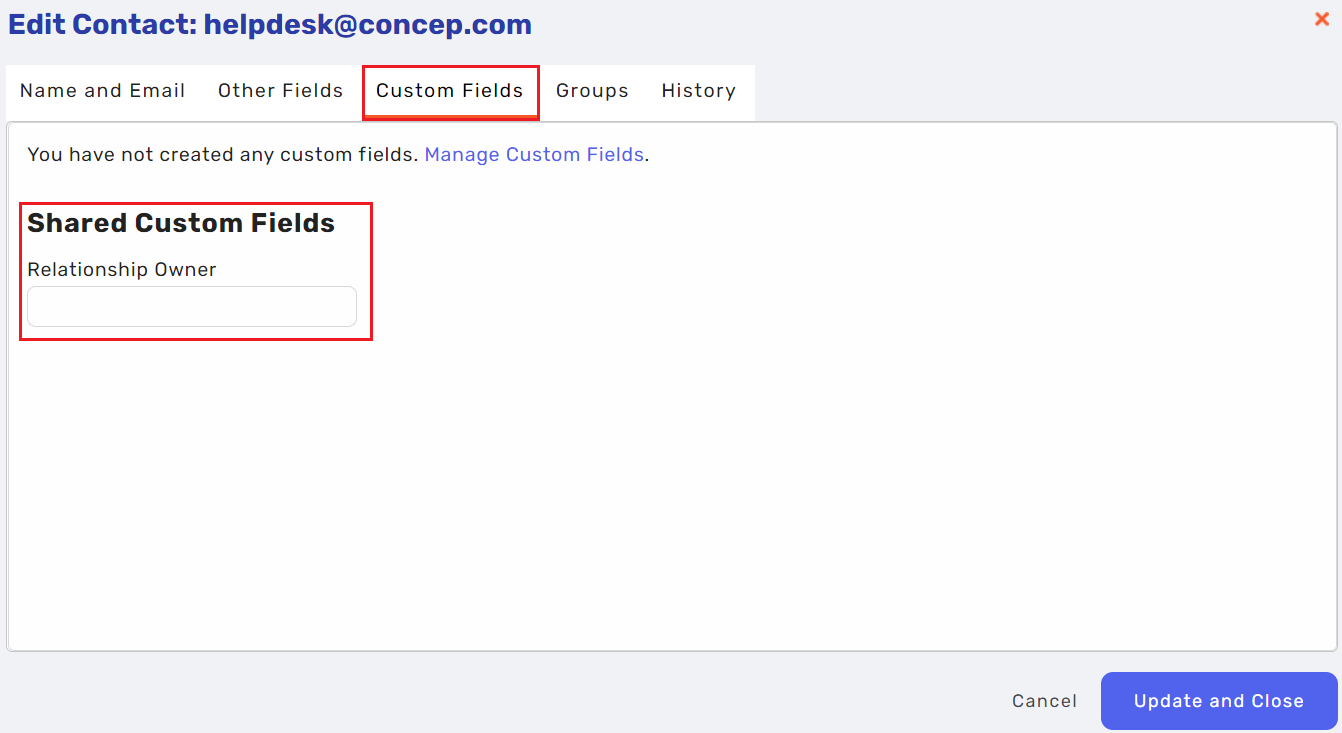
Alternatively, you can import contacts en masse to add in this data for each contact's record. Please see the linked article here on how to import contacts.
If you are importing contacts, please ensure that the Shared Custom Field is mapped correctly.
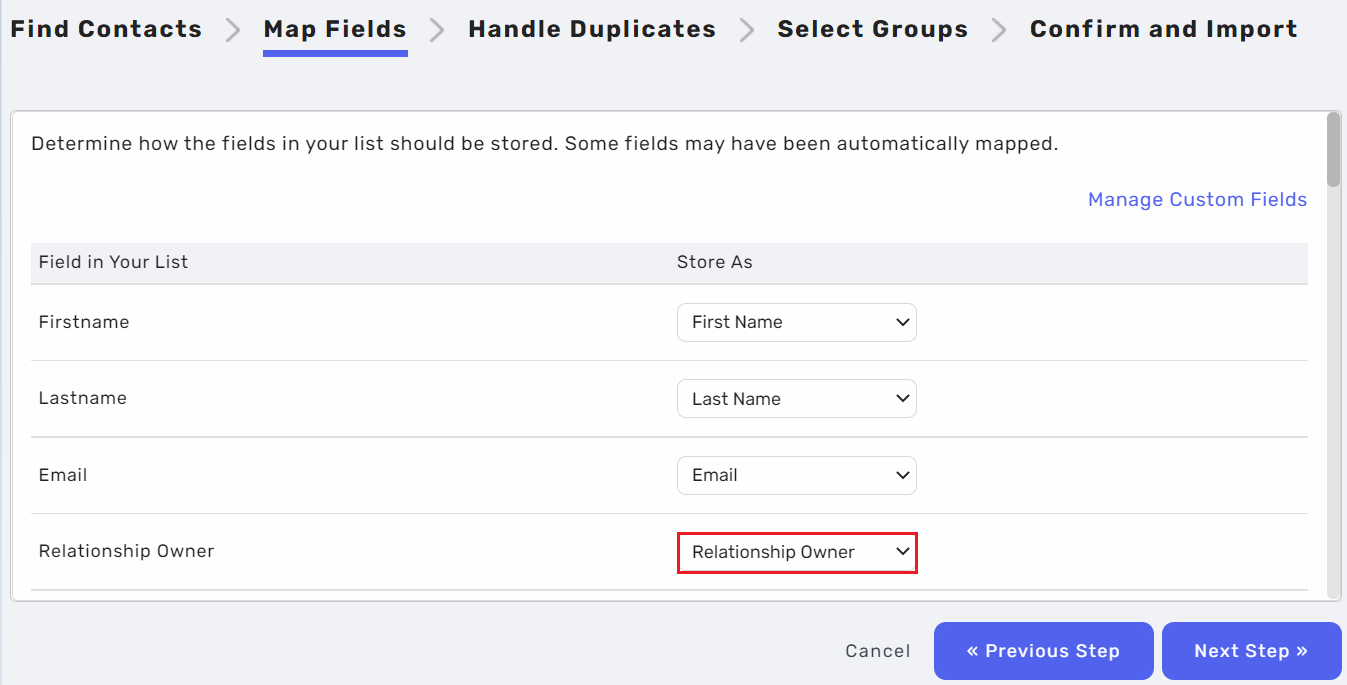
Once the data is added, you will be able to add the mail merge into the Campaign.
The mail merge tag for the first shared custom field is [client_custom_1], the second is [client_custom_2] - so on and so forth. Shared custom fields can be pulled into campaigns just as you would a standard contact field by clicking Insert > Recipient Details > Custom Fields > Select your relevant custom field.
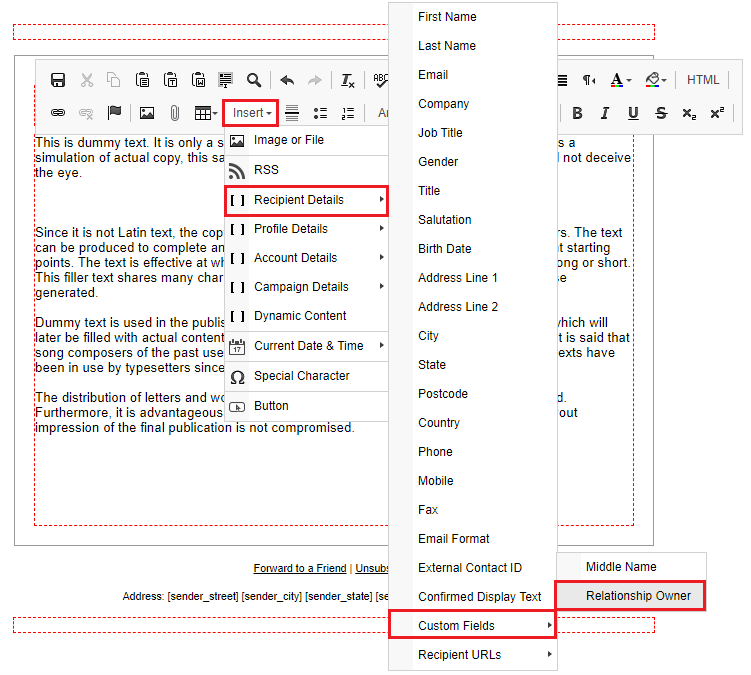
Please ensure that the contacts that you are sending to have the data stored against the Shared Custom Field. If you are using a shared group, ensure that both the host account and the account that is being shared to have the same Shared Custom Field set up.

Comments
0 comments
Please sign in to leave a comment.