If you have a Group or Client Admin user account, you're able to create new users for your Group/Client.
Navigate to the Administration menu by clicking the Admin button
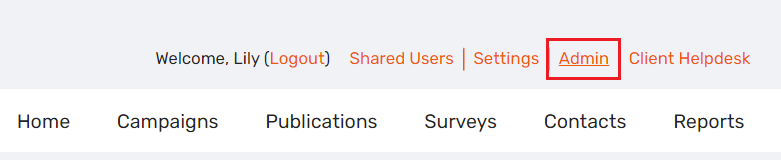
Click the Users tab, then Add User.
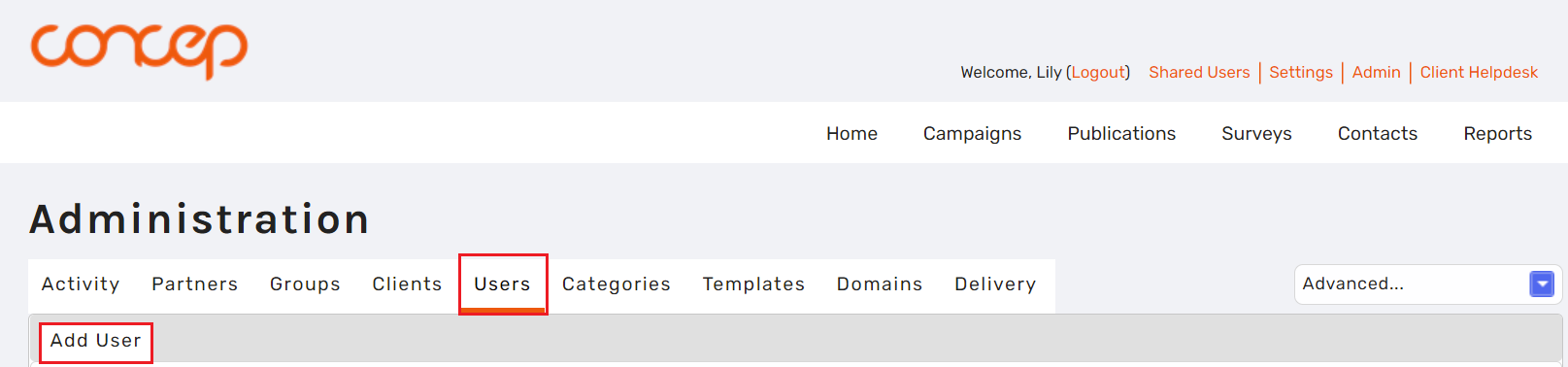
Select the correct Client under your Group and fill in the fields.
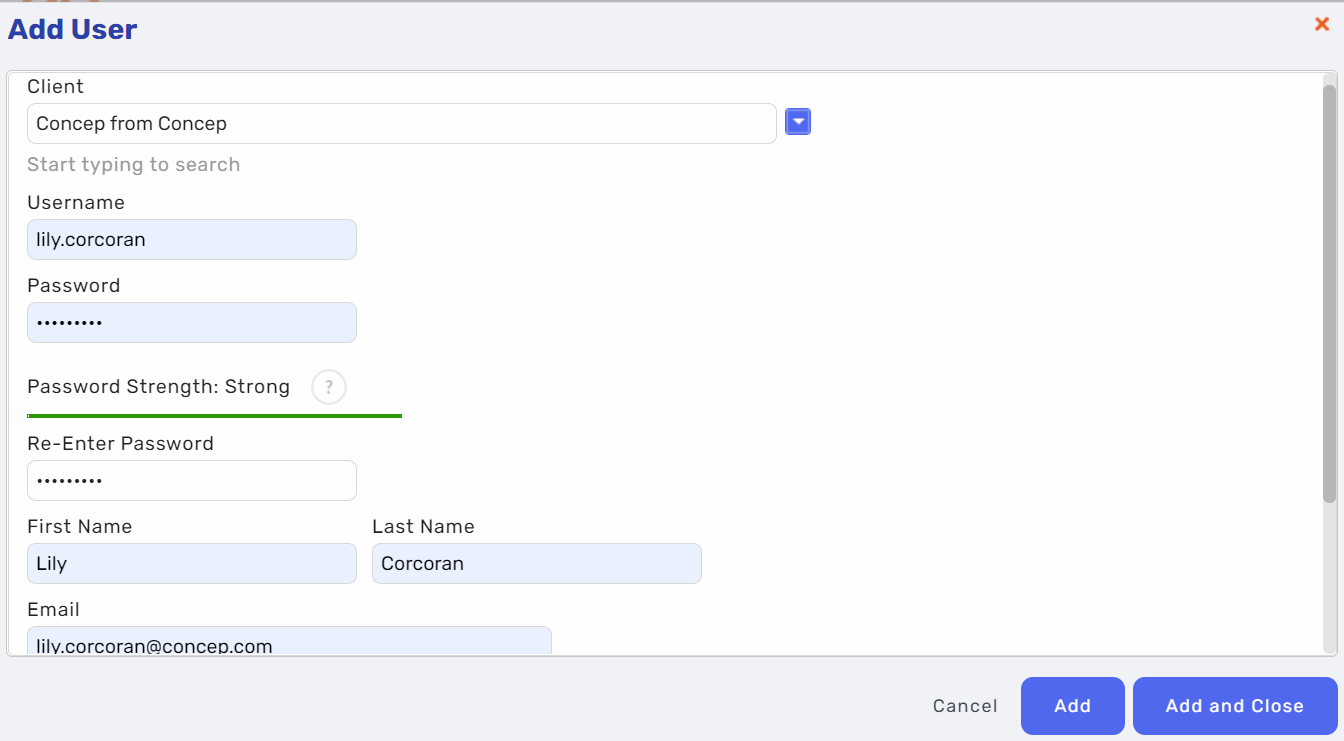
Select which role your user should have. There are 3 options:
User: Regular user
Client Admin: Admin for all users under the Client
Group Admin: Admin for all the users under the Group
Please note: Existing Client Admins can only create new users up to Client Admin level. Existing Group Admins can create new users up to any level.
The Time Zone is automatically set. If the User you are creating is under a different Time Zone to yours, be sure to set their account to their correct time zone.
Comments
0 comments
Please sign in to leave a comment.