First step here is to make sure you've gone over the Campaign Meta Field article and had it activated by our support team.
You can either apply the tags at the time of building a campaign, or apply retrospectively to already sent campaigns.
To apply at the time of building, you can either click the drop down menu next to the campaign title and select More. Or, you can go to preview and send and select the Preflight Report on the top right and insert from there. This will open up a pop up, where you can select the option or input the text in the field.
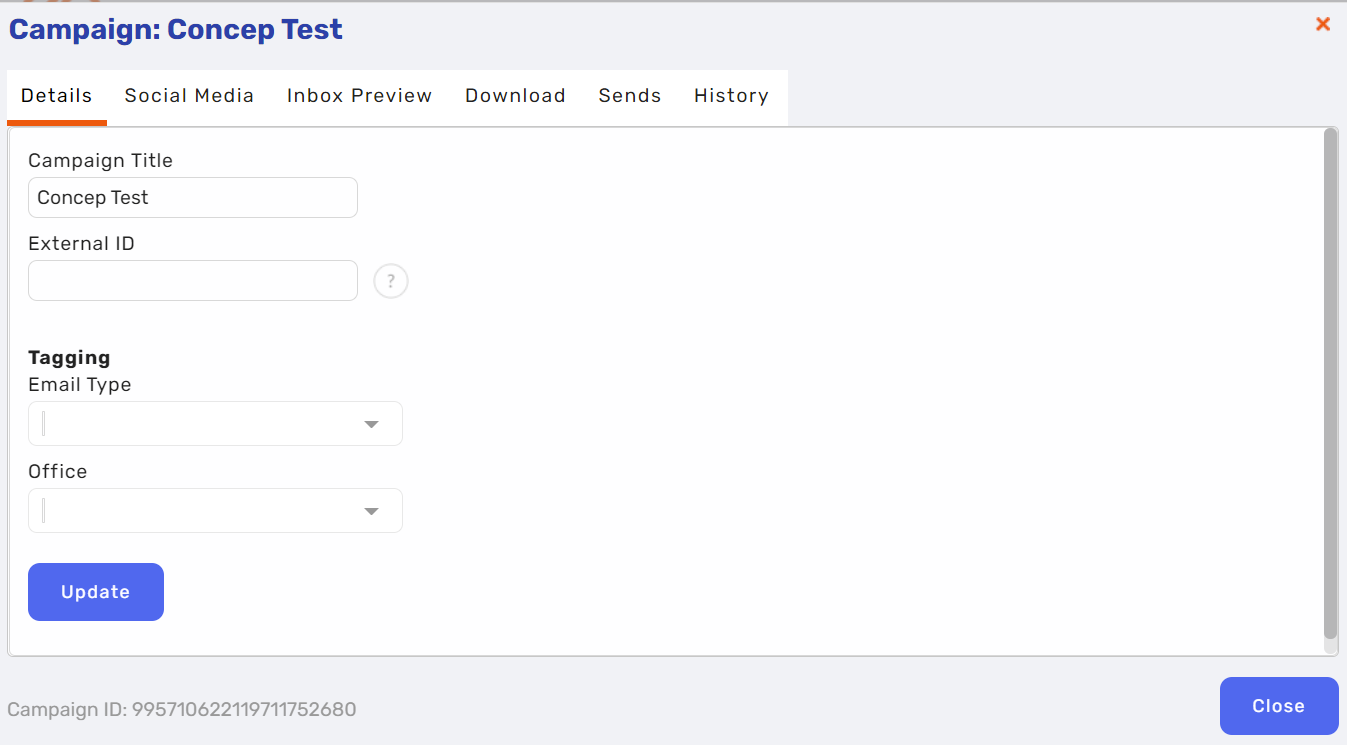
To apply retrospectively, navigate to Reports and from here you can either click into the campaign report and use the drop down arrow to get to More. Or, just click the drop down menu from the main report list and access from there.
Comments
0 comments
Please sign in to leave a comment.