The Concep Send trial environment showcases the fundamental features of Concep Send to help you get to grips with the platform. In the trial environment you will find examples of campaigns, surveys, templates and reports.
Campaigns
Navigate to the Campaigns tab to find two in progress campaigns. The Concep Trial Summer Party is an example of an event invitation and Concep Demo – Monthly Newsletter is an example of a newsletter.
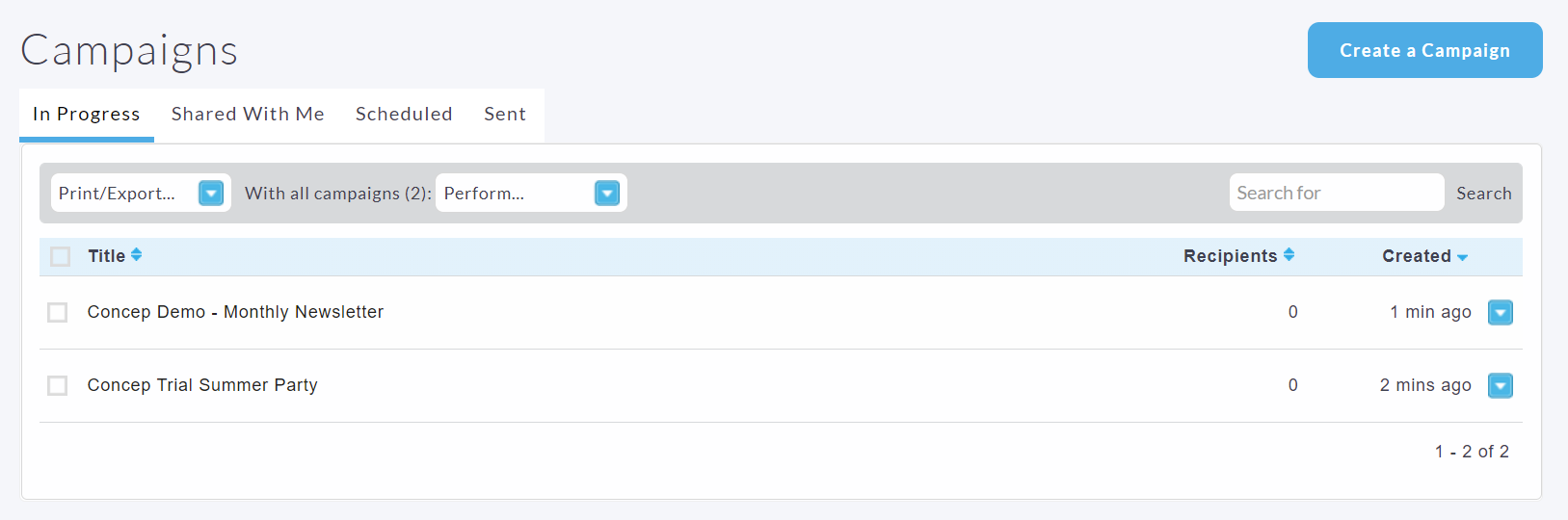
If you click into either campaign, you’ll be able to try out editing the campaign, adding recipients, and sending.
For more information on sending campaigns, check out this area of our Knowledgebase.
Templates
If you create a new campaign, you’ll have the option to select from two trial templates. Concep Trial Event Invitation is an example template that would be used for an Event Invitation and the Concep Trial Short Newsletter in an example of a template that would suit a newsletter campaign.
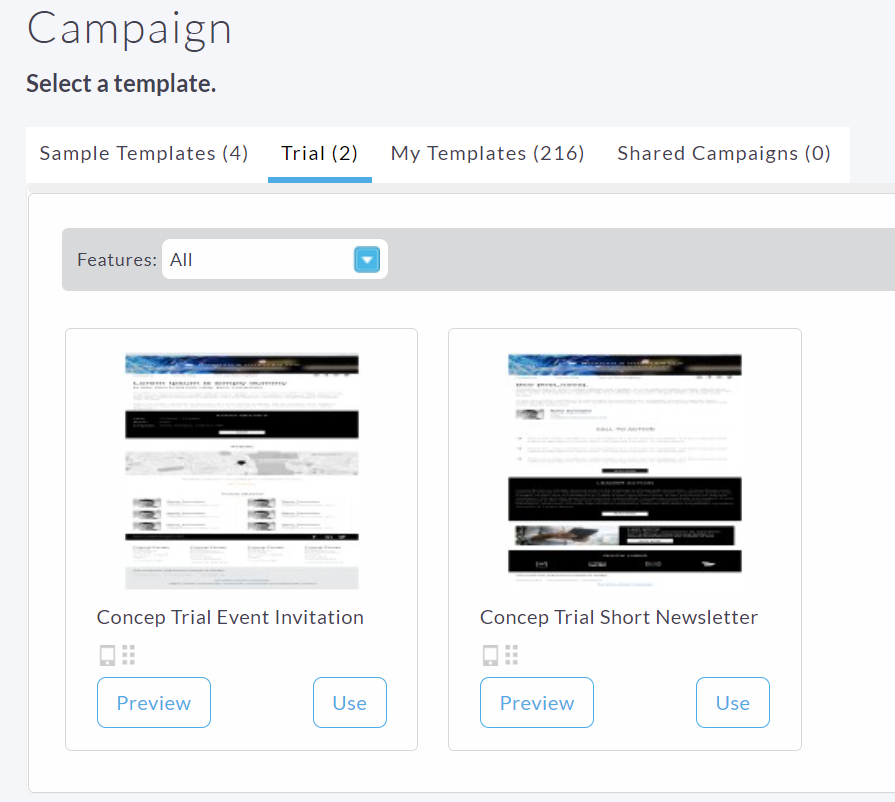
Surveys
If you click into the Surveys tab you will find the Concep Trial – Summer Party form, which is a survey collecting registrations for a corporate summer party. Feel free to try adding questions to the survey, or if you’re feeling adventurous, using Actions to trigger sending emails or adding contacts.
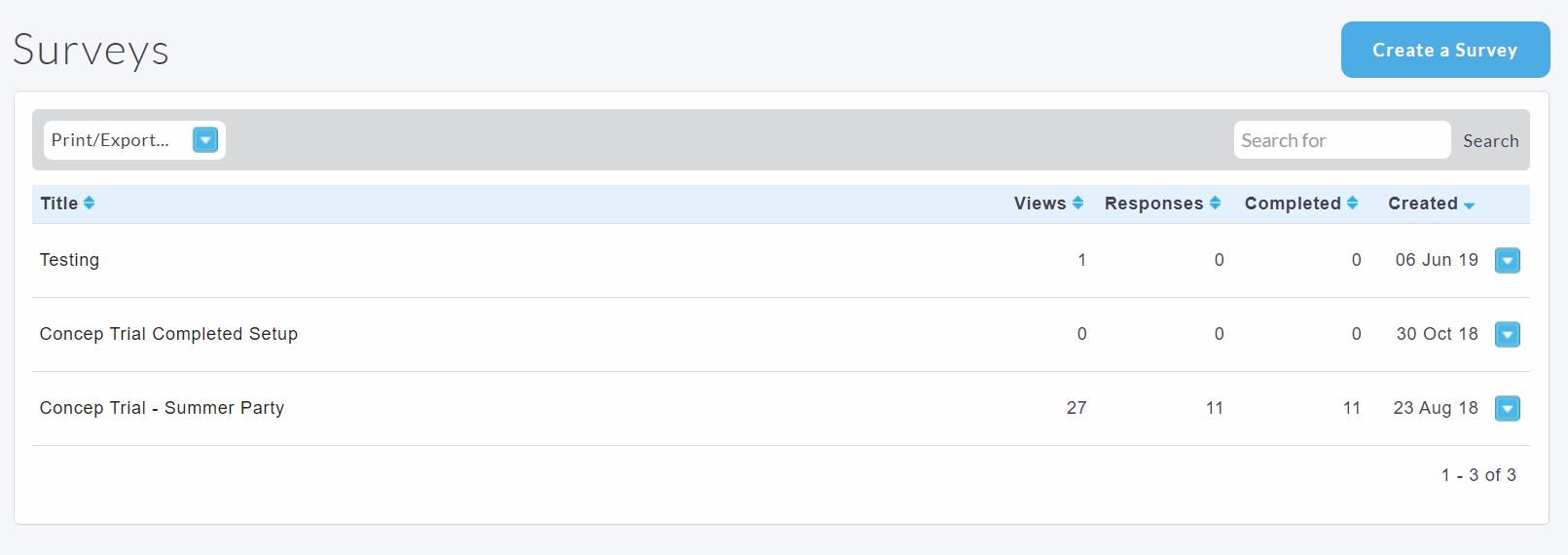
Reports
Navigate to the Reports tab and check the Shared Campaigns sub-tab and you will find two reports to that are already pre-populated with data. If you send any campaigns, or respond to any surveys during your trial, you will find them in the relevant sections in Reports. If you go to the Custom tab you will find our Custom Reporting feature with a Key Statistics report to give you a flavour of the amount of information you can pull from Concep Send.
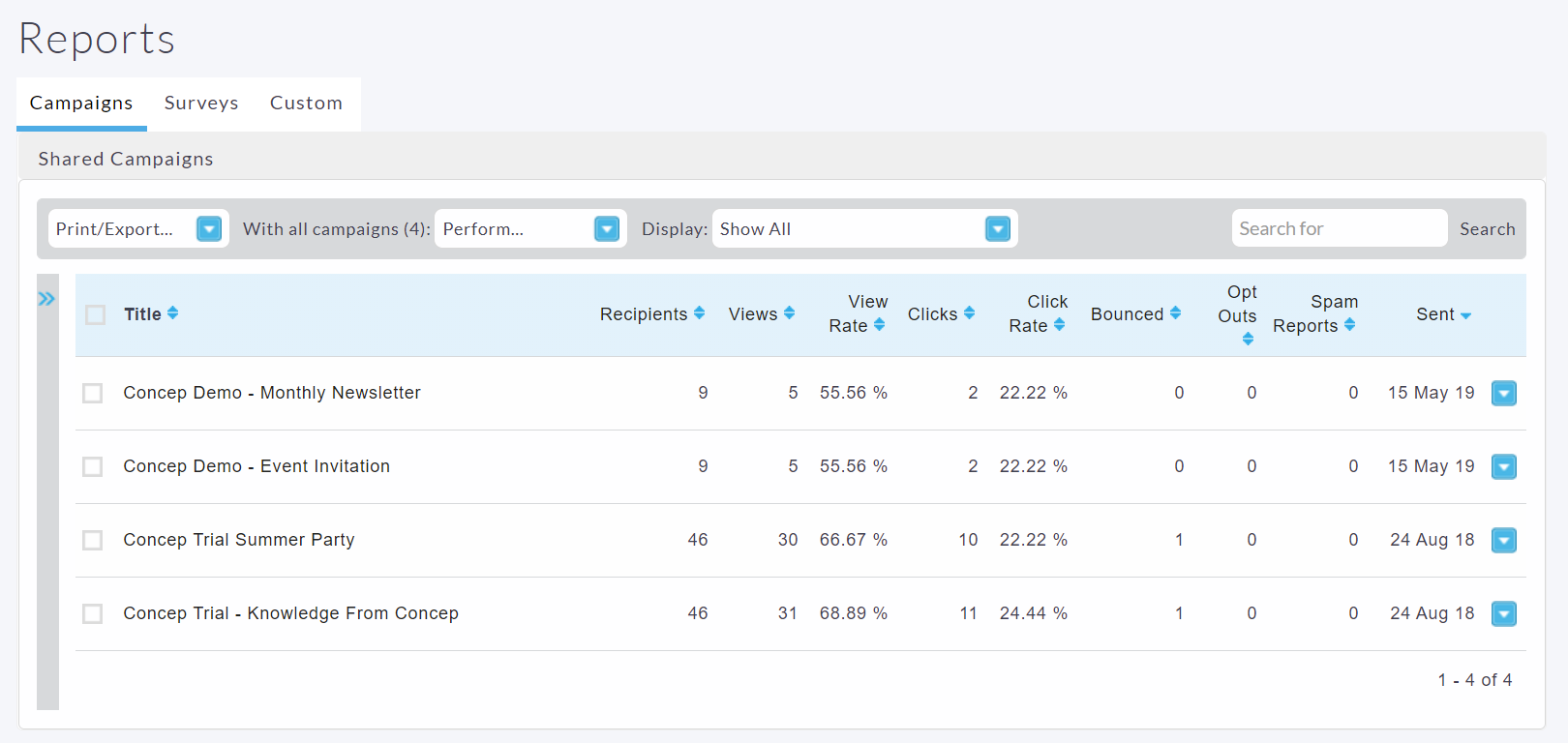
For our selection of reporting articles on the Knowledgebase, click here.

Comments
0 comments
Please sign in to leave a comment.