Open the Advanced Find tool
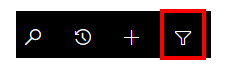
To start, select Contacts from the Look for drop down:
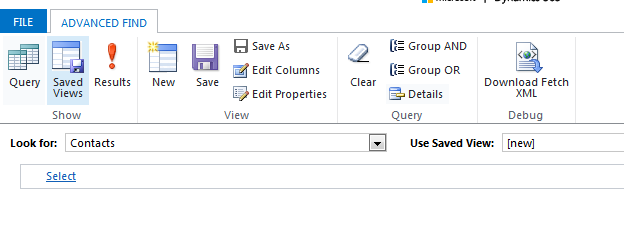
Next in the Regarding section of the drop down, select Activity Parties (Party)
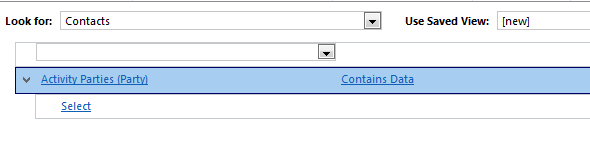
Next select Activity (Campaign Response)
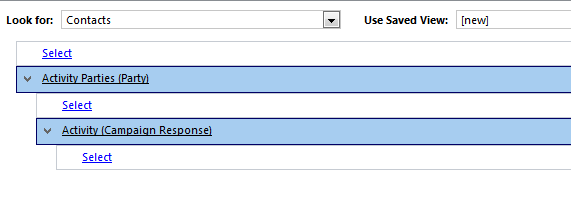
Next from the drop down, select Parent Campaign. Select the MSD marketing campaign you want to send the reminder to.
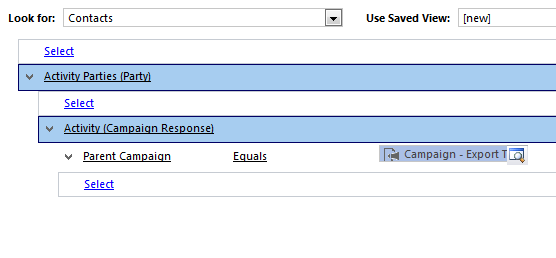
Next select Response Code. Leave the filter on equals and select enter value - a new pop up window with all of your campaign response codes will open.
If you are sending out a reminder to attend, select the response code Attending
If you are sending out a reminder to RSVP, select the response code Invited
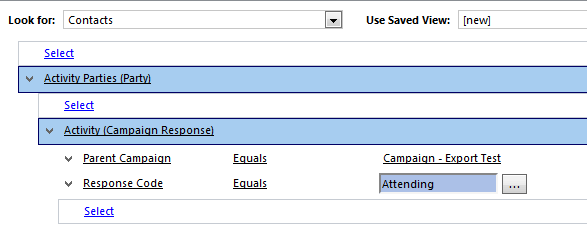
Next select Results in the top left to execute the query. The results of your query will now display in a list of contacts.
Select all of the contacts and then Send Email Campaign:
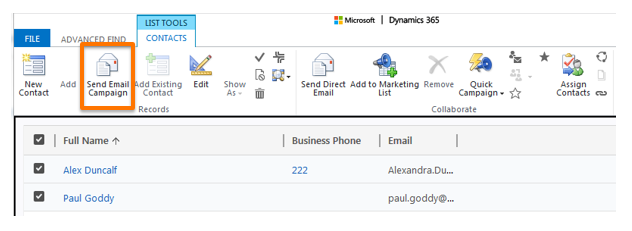
This opens the Concep Send pop up, select your reminder email and hit Send. This will give you the option to select your MSD marketing campaign, select it and hit Confirm to send your reminder.
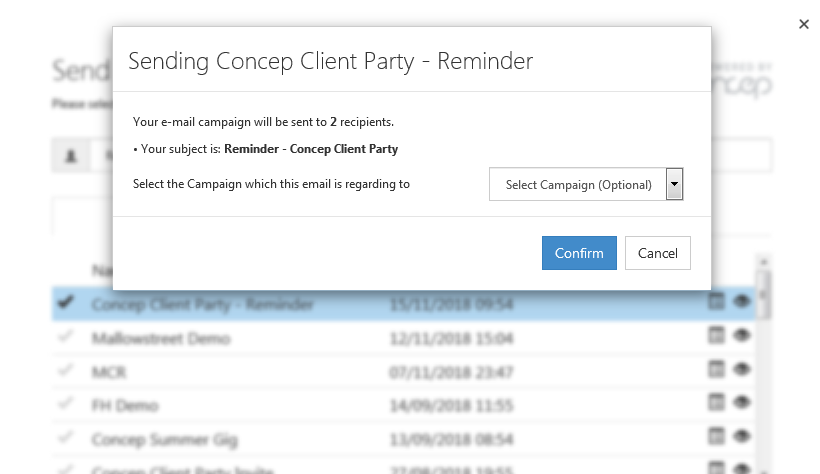
Comments
0 comments
Please sign in to leave a comment.