Admin
-
Sharing: Sharing Level Filtering
Path – Admin > Setting > General
A new admin setting has been added, named "Sharing Level Filtering". It allows you to adjust the sharing options displayed to users.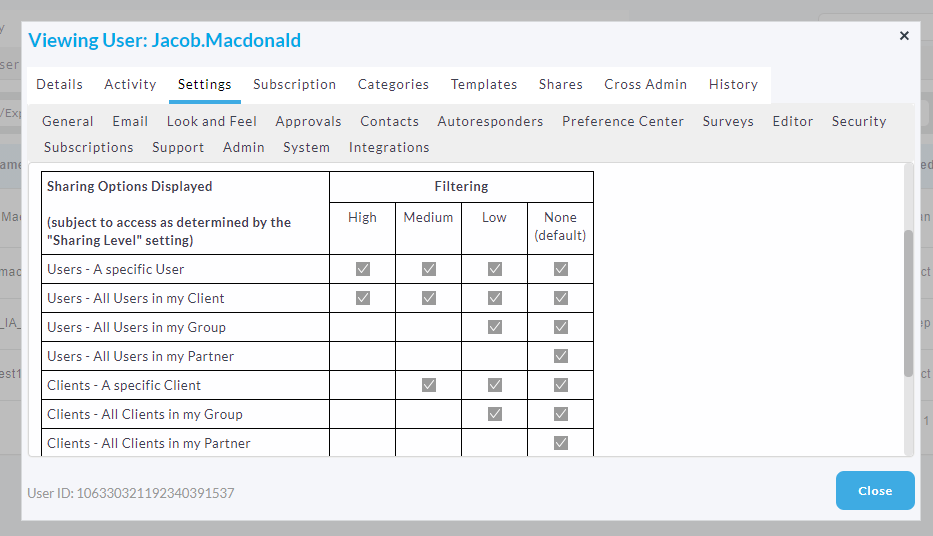
Settings
-
Added new "Integrations" sub-tab under Settings
Path – Settings > My Settings > Integrations
From here, you can manage the Azure, GoTo and Zoom integrations. To have these integrations enabled, reach out to us at support@concep.com.
-
"Announcement" setting
Path – Settings > My Settings > General
Announcement can be added here, which will be displayed on the home page.
-
Increased the allowed minimum password length to 20
Campaigns
-
Added browser based link redirection option
Path – Campaign > Create Campaign – Content.
While reading the email campaign, if a recipient clicks on the link it will launch the application on mobile devices where the application is installed. In case if the application is not available in Mobile Device then it will ask to open the same in the browser. Currently this is currently only applicable to LinkedIn.
- Updated treatment for link colors in buttons
Path – Campaign > Create Campaign – Content
The HTML for buttons that are inserted via the editor needed to be updated with additional declarations to ensure that the buttons maintained their own link formatting and were not over-ridden by other link formats setup at a template level
Contacts
-
Prevent export of multiple shared groups from perform drop down menu
-
Populate from user details for system generated Opt In and Confirmation request notification emails with user's name and email address.
Survey
-
Questions can be marked as Encrypted Now
Path- Survey > Create Survey
Questions can be marked as encrypted from the Question Wise Settings options, Encrypted questions cannot be used with actions, limit, scoring or "choose go to" features.
Key Points for Encryption of the Questions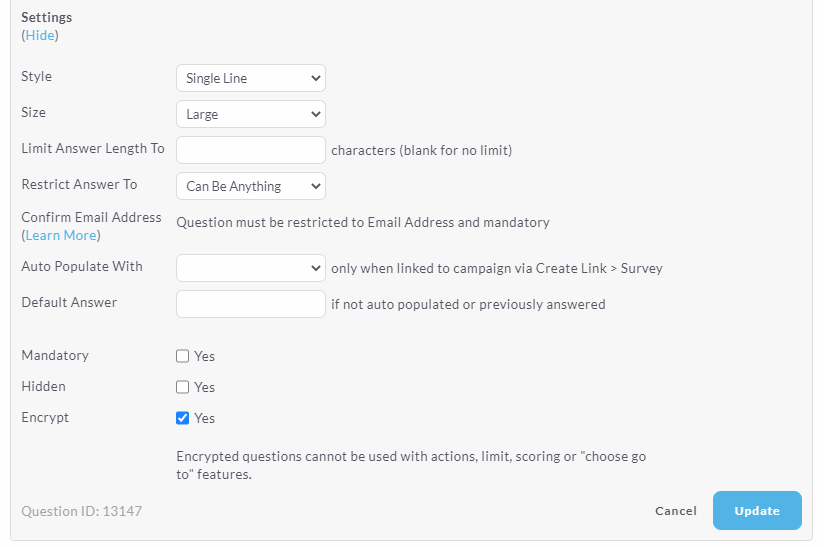
-
Enabling encryption for a question encrypts the response on the responder's computer before it is submitted.
-
Once submitted the responses can only be decrypted using a private key unique to this survey.
-
This ensures information contained in the responses is secure. Only users with access to the survey and private key can view the responses.
-
Post Confirming the Encryption, private key can be generated and prompted to download the private key.
-
Warning: The private key can only be downloaded once, and if lost, there is no way to decrypt the responses. It should be stored in a safe location once downloaded
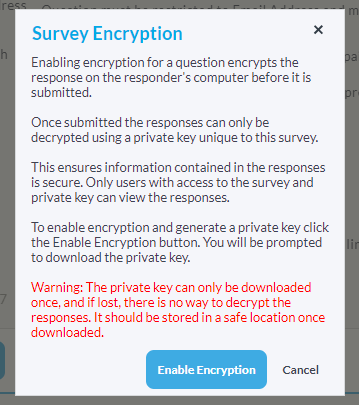
-
Multiple Choice Image Option have been added
Path- Survey > Create Survey
Questions can be added as Multiple Choice with Image options. Additional display option is available in the drop down menu.
This is how it looks in the end with the current settings with 2 images per row.
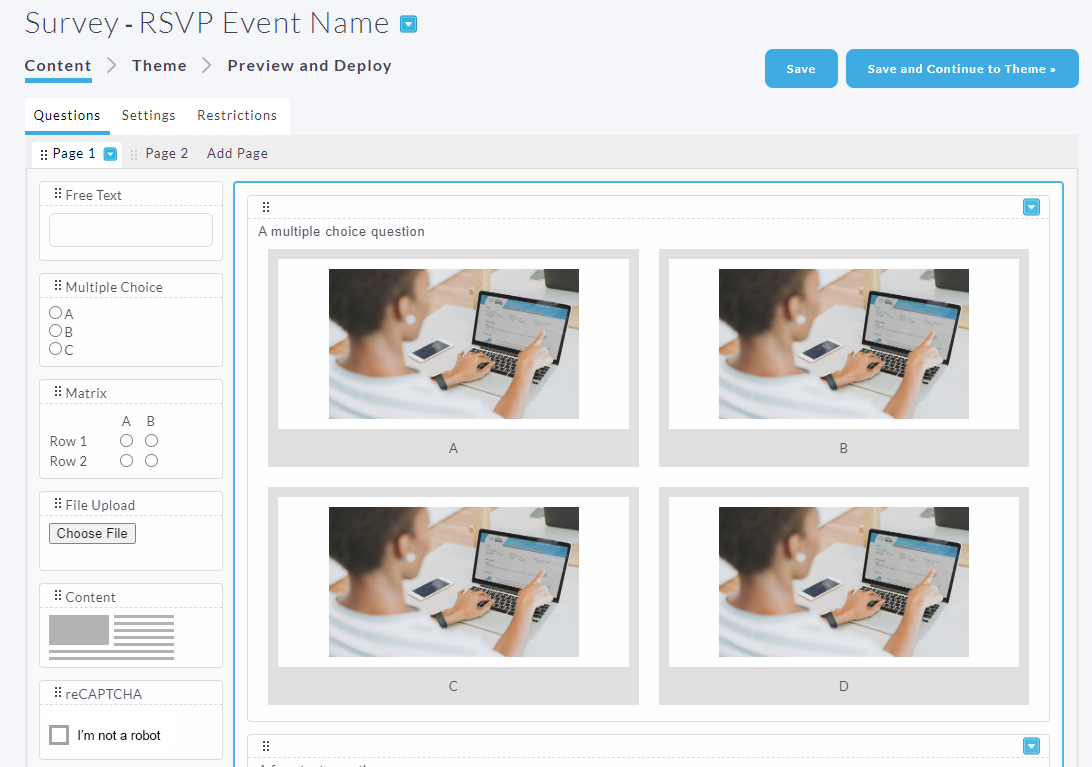
-
Matrix Free Text can be added now in the Survey
Path- Survey > Create Survey-
Option for free text has been added to matrix question types.
-
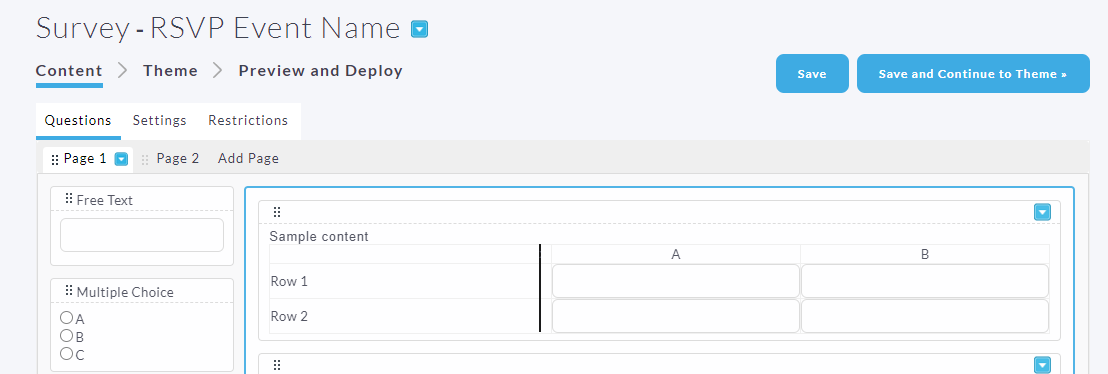
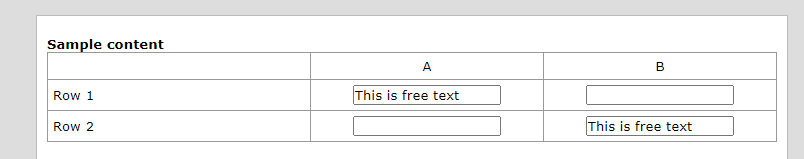
-
Enhancements in Action Section for Email Notification
Path- Survey > Create Survey > Actions
Action Email Notification can be configured with the <from> details as user's name and email address and subject line with free text and multiple-choice responses
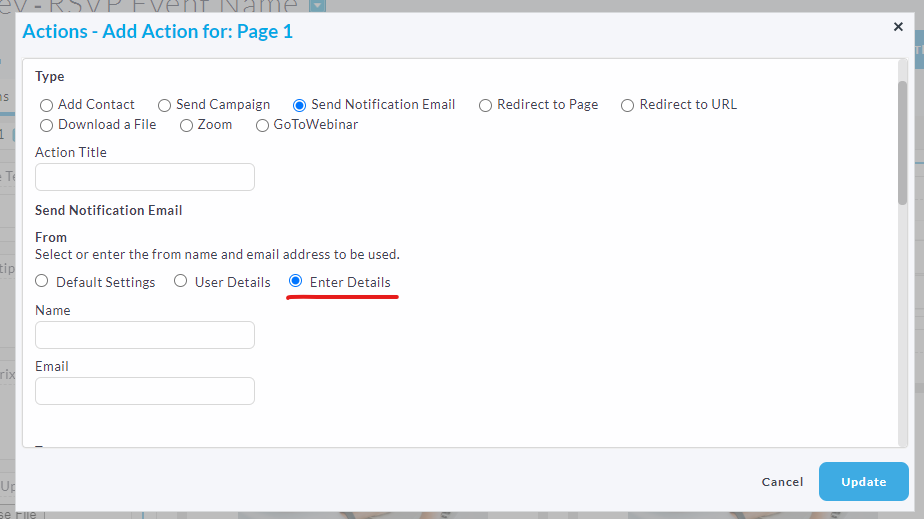
-
Enhancements in Action Section for Email Notification
Path- Survey > Create Survey > Actions
Added new option of Mail Merge Tags under Action, it can be used to update the subject with Merge Tags (First Name, Last Name, Email, Date of Birth and Marital Status
-
Enhancements in Action Section for Email Notification
Path- Survey > Create Survey > Actions
Added new action types for GoToWebinar and Zoom allowing you to register responders to webinars
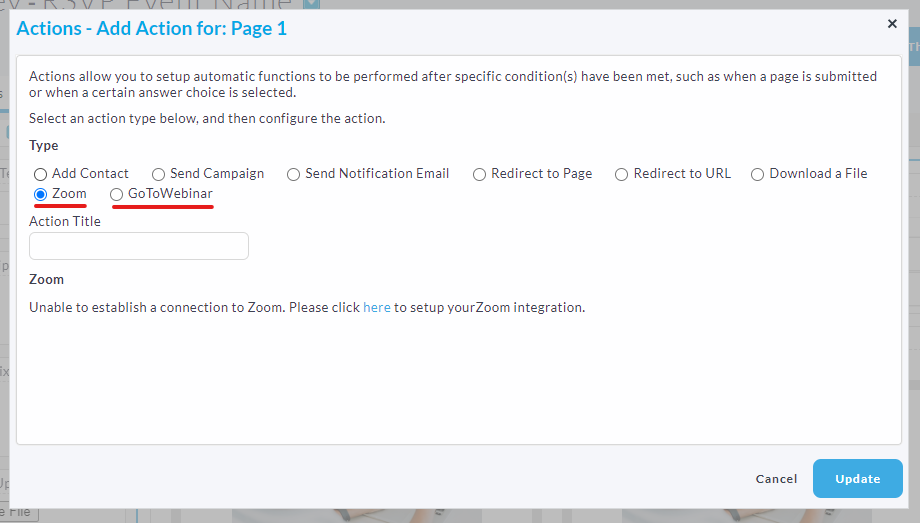
Preference Center
-
Various New Setting options has been added to display as configured
Path – Settings > My Settings > Preference Centre
Settings Options added as Opt Out/Opt In, Copy, Style and Other
Through this user can manage the various settings when configured to show scope of opt outs beyond the individual sender
Bug Fixes
-
Issue with buttons forwarded from Outlook
-
ID lookup not showing correct status for scheduled campaigns
-
Moved approval setting details from user export to custom reports
-
Fixed issue with invalid addresses on import
-
Fixed issue with SSO login matching email address
-
Fixed survey issue when reCAPTCHA and confirmation are on the same page
-
Fixed various V5 template bugs
-
Fixed issue with submitting opt out reason without selecting a reason
-
Update to the logout process to address a session exploit vulnerability brought up by one of our security reviews.
-
Fixed links to other campaigns in campaign view
-
Fixed external content issue showing deleted files icon
-
Fixed Google Analytics options in surveys to remove all but gtag, and disable page view tracking on initial load

Comments
0 comments
Please sign in to leave a comment.