Display Filter
You can now filter key Activity Reports by month, quarter, year or custom intervals:
From an Admin account, click Admin.
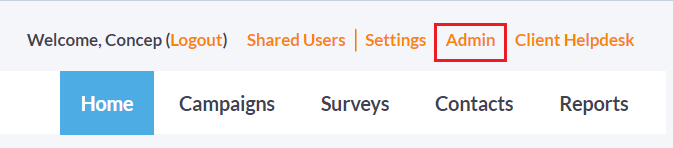
Then click on the Activity tab and from here select sent campaigns/Surveys/Opt Outs tab and then display from the drop down list.
From here select Sent Campaigns/Surveys/Opt Outs tab and then Display from the drop down list.
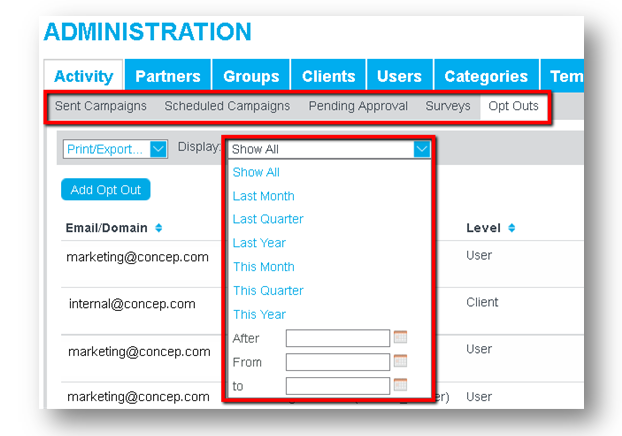
Here you can filter key Activity Reports by month, quarter, year or custom intervals.
You can now view and export key campaign metrics based on quarterly intervals.
From the home page click on the Admin button (top right), then the clients tab.
From the clients tab, select the drop down list by the client name, then select more.
Then select the activity tab, campaign metrics and customize from the drop down list.
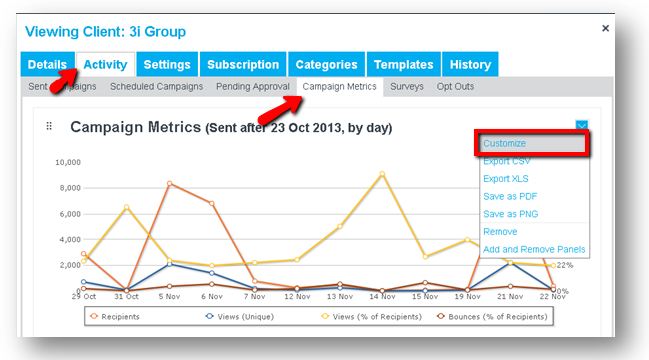
From the list that pops up, you can select the metrics that you wish to highlight, and the quarter interval.
Now you can quickly see where settings have been adjusted from the system default.
From the homepage, click Admin, advanced drop down, and select Settings Lookup.
From here you can simply type in the setting you require.
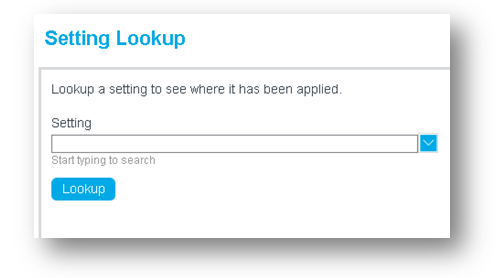

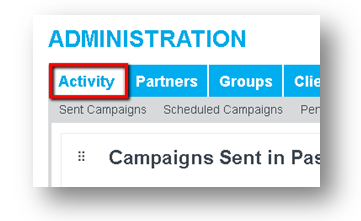
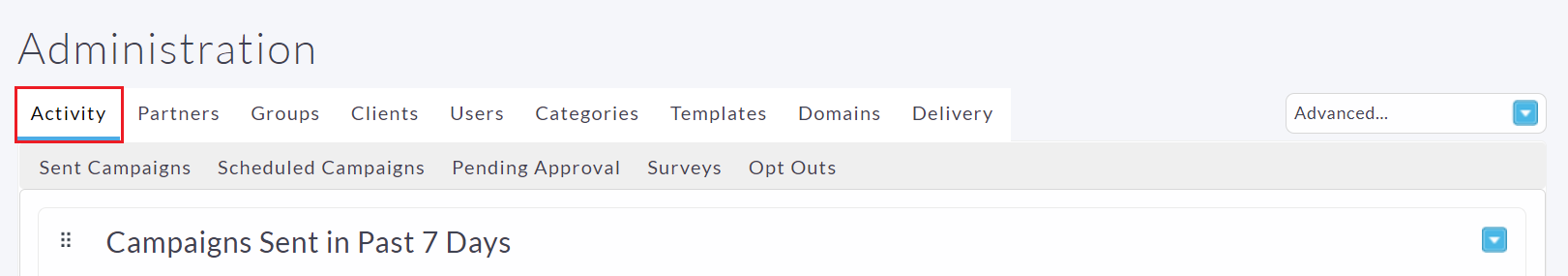
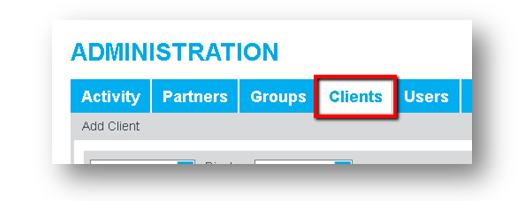
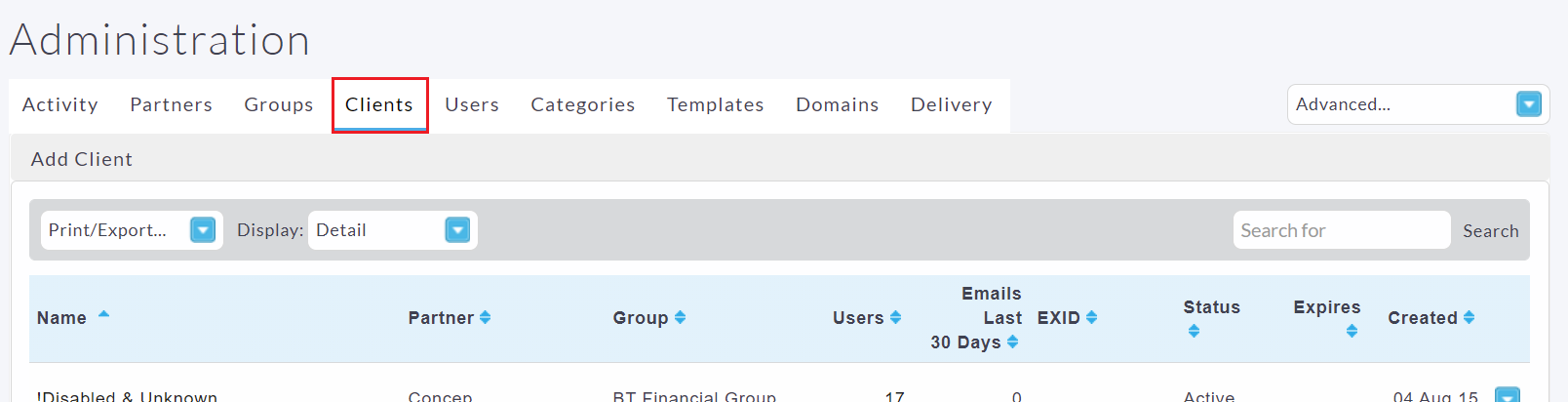
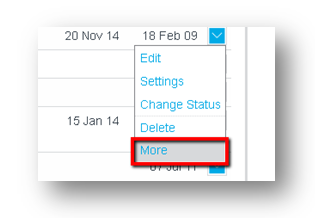
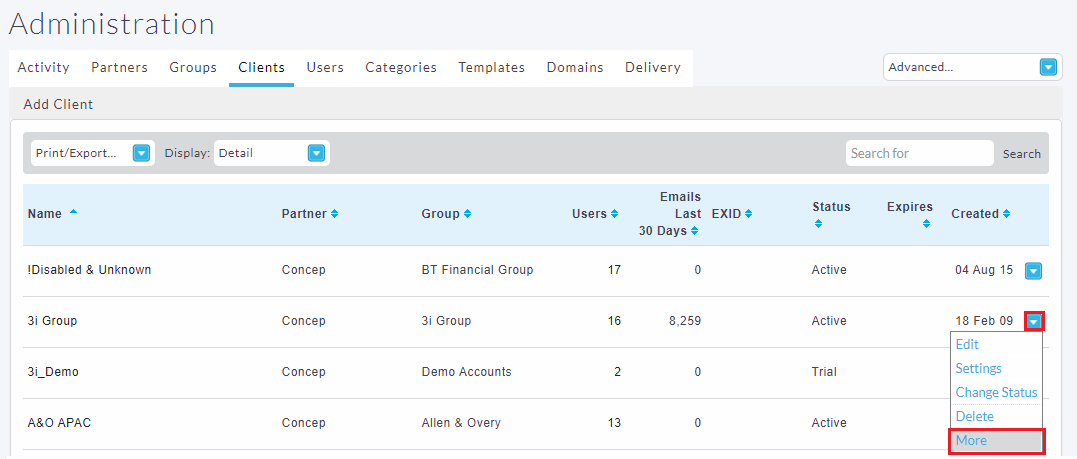
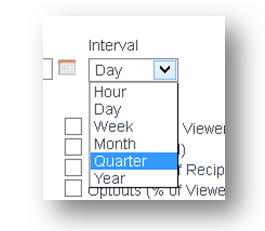
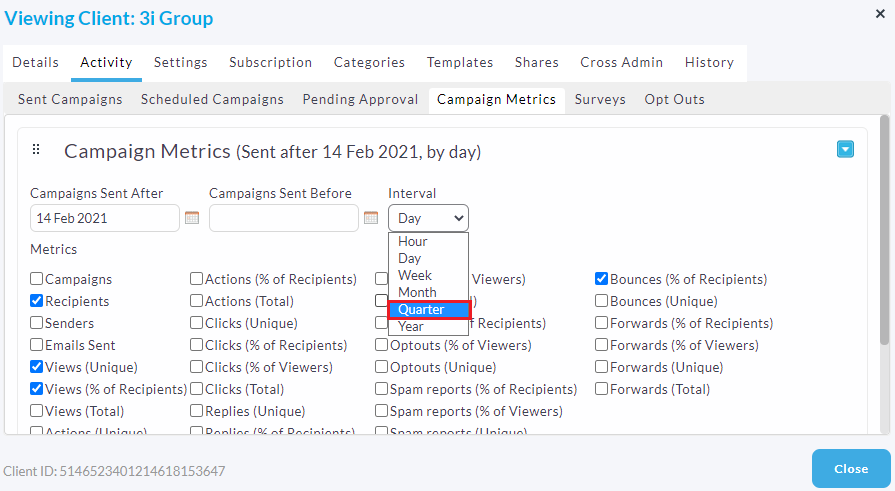
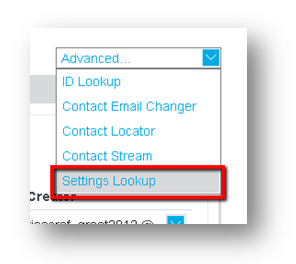
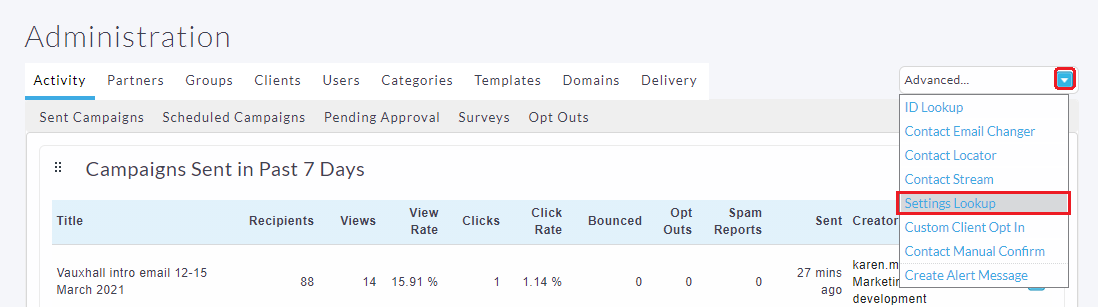
Comments
0 comments
Article is closed for comments.